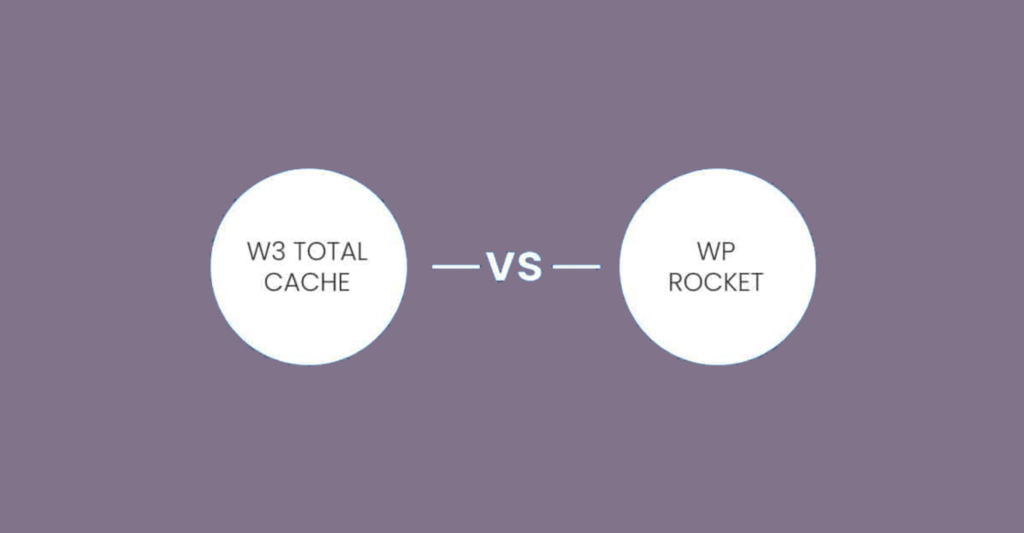Google sites are a great way to create a professional-looking website with an intuitive interface that is easy to use. Google sites make it easy for anyone to quickly set up a new website and share it with the world.
Creating a google site is an absolute necessity to be found online, especially nowadays. One-third of the world's customers are looking for a local business. A web presence is essential to attract new customers.
A website is invaluable in other ways, such as showcasing your products and increasing leads. However, your website doesn't have to cost a fortune and include the latest features.
If you are a small business manager who wants to let customers know who you are and what you do.
Creating a website with free google may be precisely what you are looking for.
But how do you create a website with google?
The first step to making your google site is deciding a title. What will your site be about?
Make sure to list the importance of your topic and what you hope to accomplish with it, as well as some keywords or phrases describing it.
what is google site?
If you don't know what it is? You're probably not on it.
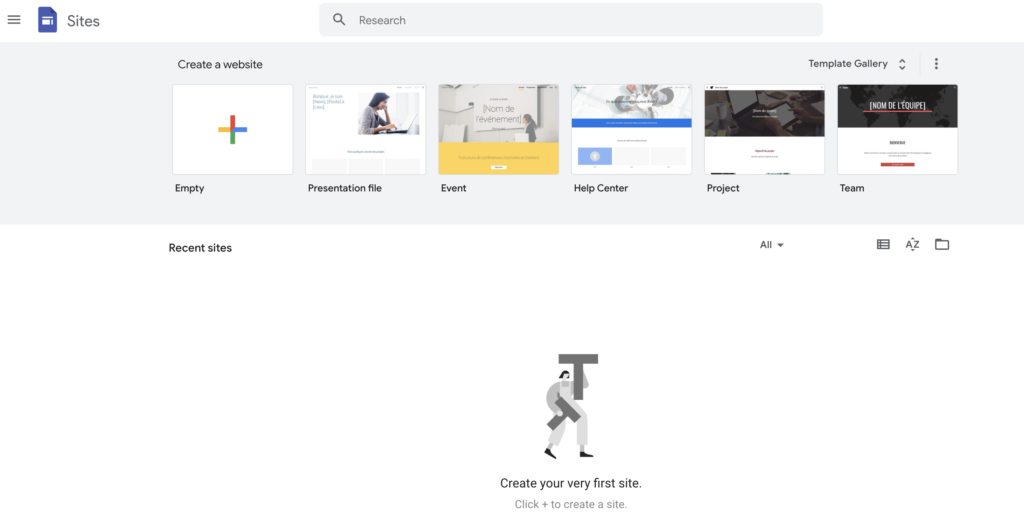
If you're still curious, Google Site is a place to get publishing done. Check out this article to learn more about the type of Google Site that best suits your needs.
Google Sites are a great way to produce professional content without worrying about editing and formatting. All you need is a Google account, and you can create websites, blogs, and more. Plus, they're free!
Google Sites are a great option for those without the time or skills to create a website. It's quick and easy to get started, and it doesn't require any design or coding knowledge. All users have to create a Google account and then log in to sites.google.com with their Gmail account.
From there, they can create a site from scratch or start with one of the google site free templates.
Use The Website Builder To Create A Website For Free With Google
The free Google website builder is part of Google My Business and helps customers discover you online.
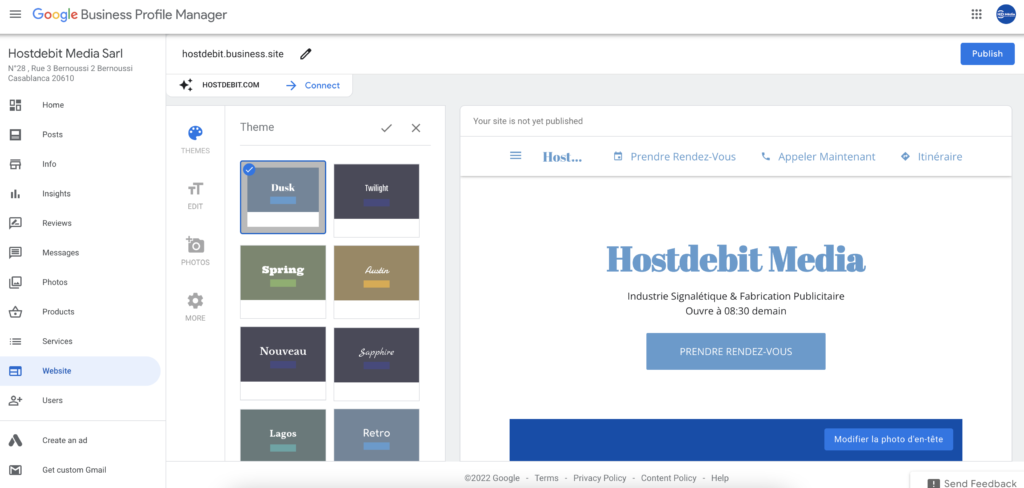
When creating your website, Google takes the information from your GMB business profile and uses it for the building blocks of your website. Other than a few customizations, you're pretty much set from there.
Although free, Google's free websites have a professional look and a selection of contemporary themes.
The Google website builder is suitable for everyone, even beginners. There is no need for technical expertise with a free Google website and no worries about extensive backups.
Additional benefits of a free Google website are:
- You don't need to rely on social networks: not all potential customers are on social networks, and many may not be on the platforms you prefer. Having your website, where people can Google your name or what you sell and find your information without logging in to Facebook or Twitter, can attract those customers.
- Ease of use: One of the main advantages of a free Google website is its simplicity, and it offers excellent websites. For example, even the accessible version of WordPress can seem overwhelming to the absolute beginner, with menus, pages, sub-menus, etc.
- It provides the basics: if you're not looking for the whole e-commerce experience, a free website from Google is all you need to reach a wider audience.
Here are a few more reasons you should use a free Google website to connect.
Why You Need to Create a Free Site With Google
Only 64 per cent of small businesses have websites. Meanwhile, 70 per cent of potential customers are more likely to buy from a company with a website.
Creating a site with google means that 36 per cent of businesses can miss out on 70 per cent of buyers.
Websites make businesses look more legitimate, especially if the website looks professional. Google websites, which take almost no time to set up and require minimal maintenance, can make it look like you spent hours and thousands of dollars to make it look great.
If you can find Google's free website, why not take advantage of its easy setup and free features?
Google Website Builder Features
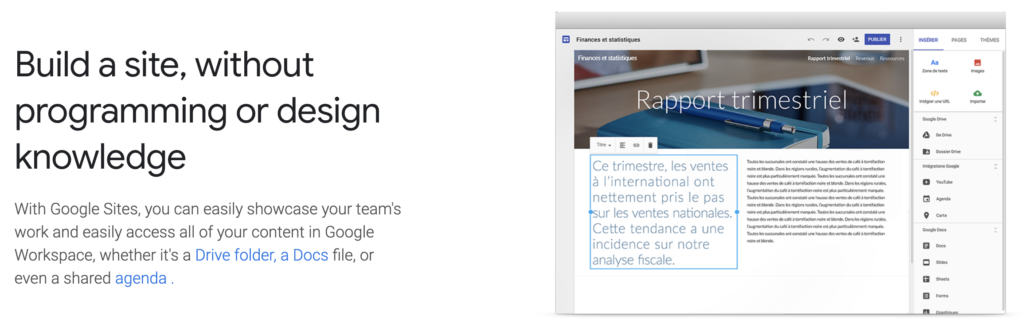
The main thing that sets Google business websites apart from others is automatically creating the site for you. You can change things to suit your needs, but if you have a Google My Business account and select the website option, it automatically fills in information about a site for you using a template you choose.
Don't let its simplicity fool you. A free Google My Business website offers you many features.
For example, it offers you built-in optimization so customers can:
- Contact you or send you a message
- Place orders
- Get quotes for services
- Book your services or arrange deliveries
In addition, a free website from Google allows you to “showcase what makes your business special” via:
- Images
- Stories
- Posts
Other features worth mentioning:
- Integration with Google Maps and Calendar
- Image carousel and video links
- Connection with Google Drive
In addition to the above, Google offers you automatic updates advertising and mobile-friendly.
As you can see, a free website from Google offers a lot to the new business owner, but how does it compare to others?
To answer all your questions; How to make a free website? And how to create a google website? How to create a website for a business?
To create a professional website with google, I invite you to continue reading this blog post.
Once you've set up your Google My Business page (detailed steps are in the next section), you'll be able to see your free google website in a standard configuration. You can then start customizing from there.
The list closest to your sample site includes things you can do now, like adding photos, text, and themes. The one furthest to the left consists of:
- Home
- Posts
- Comments
- Posts
- Products
- Knowledge
Take the time to learn about these options and what each does.
From the home page, you can also :
- complete your profile by adding hours of operation, descriptions and logos
- inform customers about news and events
- create a personalized @yourbusiness email address
- launch virtue tours and create ads
You can view themes, add images with a photo gallery and edit your site categories from the other menu.
How to customize your free Google website
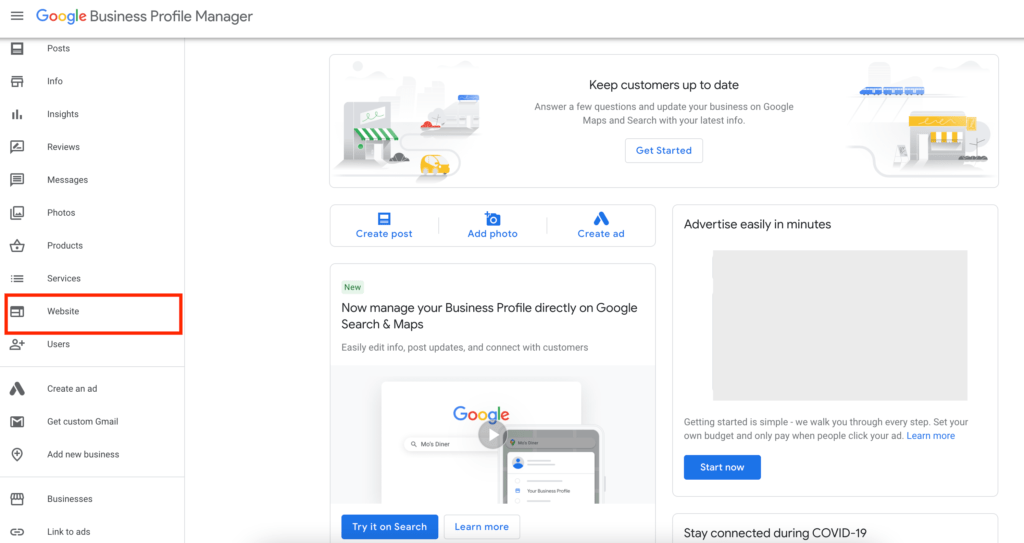
To best configure your site, do the following:
- Choose your theme: The most obvious starting point is to look at the themes for customization. There are ten to choose from, all with different colours and text styles. Click on them one at a time to see which piece best fits your company's style and the image you want to convey.
- Add photos: click on the top right corner of the header image, drag and drop your picture or upload one from your computer. To add more images, click on “photos” on the left side.
- Edit: Edit the text by clicking on the blue “Edit” button below the photos.
- Additional improvements: Click on “More” to change settings, publish or get tips on how to get clients.
It's so easy! You've finished creating your free Google website, and you should be ready to start getting noticed online.
When you get to the paid levels, you can add more features.
You are ready to start creating a free google website quickly with google my business!
how to create a website with google – 9 Easy Steps to follow
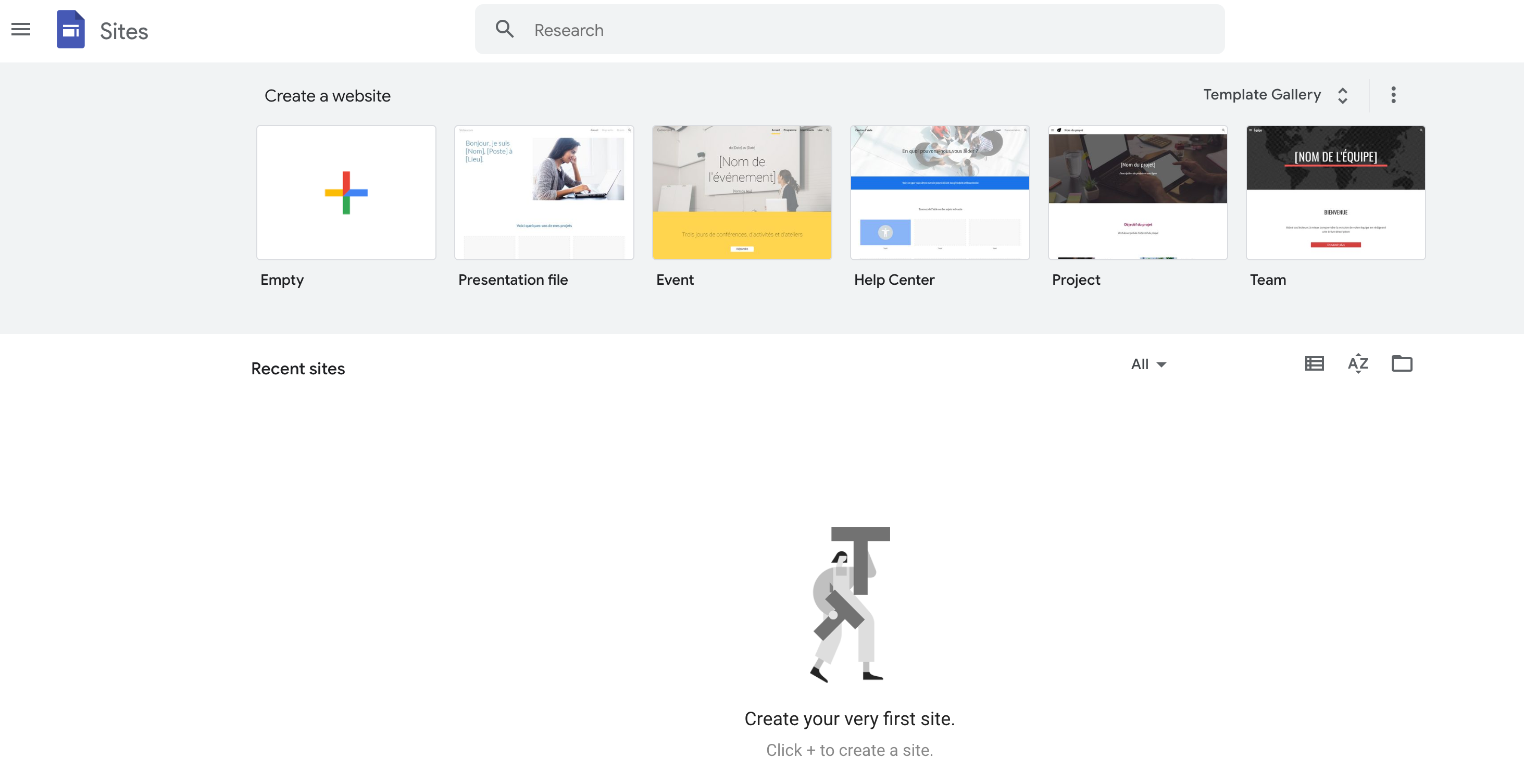
Creating a google website is relatively easy; to do so, set up your Google My Business page if you have not already done so. Here is how to create a website with google:
Access The New Google Website Builder
Click on the website section and stand out on Google with a free Business Profile.
Add Your Company Name
Add your company name, then click on the blue arrow.
Add Your Business Category
If your department or industry is unclear, add the class that best represents your business. Click Next.
Select Your Location Preferences
Now Google will ask you if you want your business location to appear on your website. Select either “Yes, I want it to appear on my Google website” or “No, I prefer not to”. Depending on the type of business, you may need to include an address. Choose the appropriate option and click Next.
Choose Whether Your Business Provides Deliveries Or Services
Choose whether your company provides deliveries or services. This step is optional.
Add Region
Choose your region from the drop-down menu and click Next.
Add Your Phone Number
You can add your phone number in this box where your customers can easily reach you.
Add Your Business Address
Add your business address details, including country and city postal code.
Verify Your Account
To do this, click on the Home page, found at the top of the menu on the left, and follow the Verify link.
Create a Google Website – FAQs
What is the main advantage of a free Google website?
Unlike its rivals, you don't start from scratch and make all the decisions yourself. While it may seem basic to some, a Google website gives you a functional and attractive website, and with a little imagination, you will get impressive results.
How to set up a Google My Business Page?
Follow the step-by-step instructions provided by Goole to set up your Google My Business page.
Do I Need Technical Expertise To Create A Free Google Website?
No, a free website from Google creates a professional-looking website with minimal input from you.
How does a Free Google Website Compare to its Rivals?
While other options offer additional features, Google outperforms its competitors in simplicity and ease of use.
How do I create a Google Page for free?
Google Sites allows you to create a web page for personal or business purposes. You can create your site or save time by starting with a page template.
Conclusion
Having an online presence and making a free site with google is necessary these days. If potential customers can't find your website, you probably miss out on customers.
However, creating a website doesn't mean spending much money or needing technical expertise. Instead, you can start by creating a google website and setting it up in a few simple steps.
Once you're online, you can start to benefit from additional leads, more customers and increased conversions, everything you need to increase your business success rate and develop a thriving business.
How has using a free Google Business website affected your business?