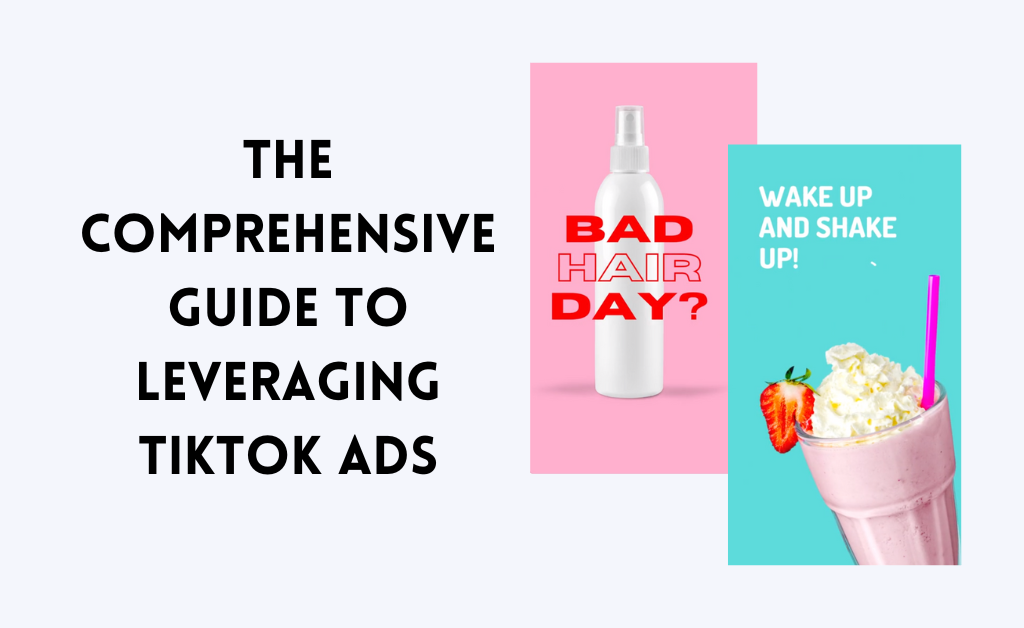At the same time, others use it to boost their business. You may have thought to yourself: I want to create a YouTube channel and monetize it to earn money.
I am going to show you how to new create youtube account. It might not sound very clear at first, but I will walk you through the steps. It’s easy.
Like all of us, you've spent many nights watching video content on YouTube. Some of you have turned this platform into a source of income and empowerment.
Using YouTube for your business is a good idea, and it would be best to create a YouTube channel.
According to Statista more than 500 hours of video content were uploaded to YouTube every minute. This equates to approximately 30,000 hours of newly uploaded content per hour.
For example, if you are an artist, you can create a YouTube channel art. And you will quickly realize that launching a YouTube channel is much easier than creating a new website.
Why Should You Create A YouTube Channel For Your Business?

I use YouTube as a marketing tool because it is stored forever on their servers. In addition, YouTube allows you to showcase your skills and qualities without making an effort to market yourself.
Having a YouTube channel to film your company's premises and your team can be a great way to ensure your customers' trust. It also allows you to set up your presentations professionally, and it will enhance your company's reputation.
Creating a youtube channel for a business can be fun and simple if you do it properly. There are lots of ways to get started. If you're ready to get into the action, here are some things you should know:
- Strengthen referencing: the YouTube channel allows you to benefit from better visibility on the Internet.
- Develop new content: know that video content and media are paramount for your business.
- Increase the visibility of brand account: creating a YouTube channel allows you to increase your visibility on the Web.
- Create a community around the brand account: Indeed, the possibility to create a real community of customers and prospects around your brand is another good reason to make a Youtube channel.
- Reach a wider target: Launching your Youtube channel will reach a more general target than your blog because your videos are next to other expert videos on similar topics.
- Generate additional revenue: You can generate additional revenue by linking your youtube channel to the Google Adsense monetization system.
- Sell training courses: it is possible to create create your channel To host your paid training videos.
Remember that the purpose of your YouTube channel is to create a community around your videos to make your business known to a large audience. Indeed, if your community appreciates the videos, they will quickly make the rounds of the Web.
The creation of your YouTube channel allows you to share the life of your company, its products, its services. And all this is possible without wanting to become famous on youtube.
12 Steps to start Youtube channel
Here are how to start Youtube channel step by step to develop your business on the first free video platform in the world:
1. create a youtube account: use your email address on Gmail
If you have an email address on Gmail account, you automatically have a YouTube account, but not a channel. And to have a public presence on the YouTube platform, the first thing to do is create your YouTube channel from scratch how to earn money on youtube.
How create a youtube account? You need to have a Gmail account, then access youtube login, and you have three options to make your new YouTube channel:
- Option 1: create a new YouTube channel on pc (computer).
- Option 2: create a youtube channel on your phone.
- Option 3: or create a youtube channel on the tablet.
2. Add a Description to your channel
If the first step is successful: Then you exist on YouTube. But by the way, who are you? You'll have to give your visitors more information than just a company name and basic info, and that's why you should complete your profile with a description.
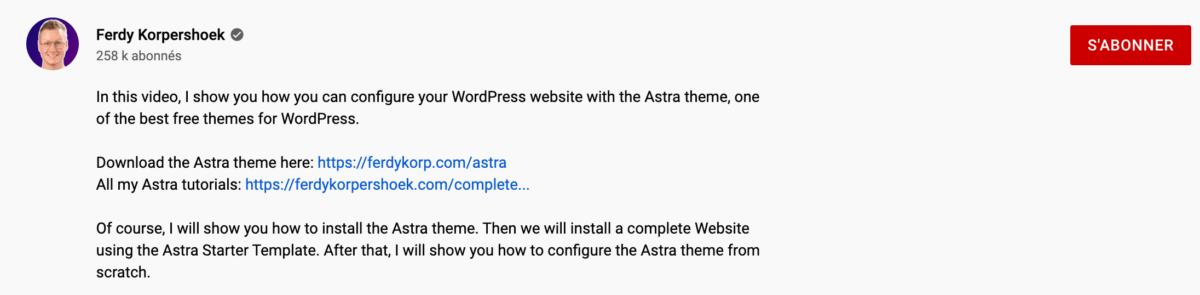
What kind of business are you, and what content will your subscribers see on your channel?
This description will appear in several places, so it's the perfect place to add a link to your website and other social media accounts. Showcase your assets as much as possible, and this is not the time to be shy!
3. create a youtube channel banner, logo and cover photo
A youtube channel logo is a graphic that represents your channel, and it can be a simple text, a symbol or an image. Your channel banner is typically a large graphic (640×480 pixels) that sits at the top of your channel page.
When you access a YouTube channel, you'll immediately see a banner with the channel's name. But in reality, this is the cover photo of the medium.
It is, therefore, an essential element to present your brand. Extravagant or minimalist, you can choose the image you want, and it just has to match your brand in every way because it's the first thing your visitors see when they arrive on your page.
If you're not an experienced graphic designer and you want to create a youtube channel logo, there are plenty of tools on YouTube to get you started or use Canva to create youtube channel cover photo online.
A little recommended tip for the future is to upload your cover photo in 2560 x 1440 format with a maximum file size of 4 MB for optimal display.
4. Tailor Your video content
There are all kinds of corporate videos: from advertising campaigns to product demonstrations.
It's up to you to define the content you want to deliver based on your industry, offering, and target audience.
Then, if you have a complex product and want to let your subscribers learn more about it, video tutorials are perfect for you.
Want to share positive feedback from your customers? Think testimonials to convince your visitors. Better yet, do both! This way, your channel will have diverse content and resonate with all types of internet users.
However, don't ignore your most loyal fans. Also, create tailored content that is to your audience. The more you address the needs of your core audience, the more likely you are to stand out.
But don't neglect your most loyal fans. Create content that is also relevant to your audience.
The more you address the needs of your core audience, the more likely you are to stand out.
5. creating video Intro: Youtube channel trailer
The cover photo of your channel presents your business in images. Creating video as an intro or a channel trailer to submit your business in video allows you to offer it.

Even if it's a short clip that lets your audience know who you are, what your business is and what kind of content they can expect to see on your channel.
Plus, it's great practice before you embark on bigger video projects or even a feature film. And who knows, it could be the start of a whole new professional life.
6. upload your first video
Your YouTube channel is ready. It's time to upload your first production. Once you have shot and edited your first video, you have to upload it to the Youtube servers. You will find the upload option in the top right corner of the screen when you log in to your account.
When you click the Upload Video button, you will see two icons for public videos and one for private videos. When you select the appropriate channel icon and press upload, the video will upload to Youtube servers so you can watch it later on your computer.
Uploading a video with any camera is pretty easy. Before you upload your video for the first time, Youtube will ask you to choose a title and category for it. Answering these questions will make your life easier in several ways.
It will allow people to more easily find your channel when searching keywords in search engines, and it will ensure that future videos you upload can flow nicely into your channel's channel page – much like how chapters in a book go together well.
Don't go too fast. The process is still not finished yet.
7. Optimize Your SEO video for search engines
To the best of my knowledge, all this only works for YouTube videos, though I think it will also work for self-hosted videos provided you fill in the meta fields correctly.
I discovered this trick quite by chance when I searched using a term that included the word “science.” There were some science videos on YouTube, but some completely unrelated videos were also.
When you upload a video, you need to fill in a title, description, keywords and hashtags. Just as other blog plateformes allows you to set up your website's SEO, YouTube has its tools to help you optimize the SEO of your videos.
Complete this section as accurately as possible and use hashtag generators to find better hashtags and keywords to describe your video and business.
For this, I recommend you read my guide on adding hashtags to your youtube channel.
Please don't neglect this step. Your achievements need to be easily detectable in the search bar of YouTube, and you will be able to recognize, little by little, the terms that are likely to bring you more traffic to your YouTube channel.
Be careful, though. A title and a description rich in keywords can indeed be beneficial for your business. Nevertheless, it would be best if you didn't overdo it.
Remember: Too many keywords kill everything!
A good presence of your video on YouTube can also help you appear at the top of search engines results. That's what makes a youtube channel successful.
Have you forgotten that YouTube is a product of Google? If you optimize your videos properly, you will see them appear in the top position on YouTube and Google. A winning combination!
8. Keep the Schedule Up to Date
Success is a long-term job.
Creating a YouTube channel, publishing a few videos and stopping there will not be enough to succeed. You have to reach the top of your art.
It takes time and effort to create a YouTube channel, and viewers expect consistency from a track they subscribe to. From the moment you post your first video, you need to plan for the ones that follow.
Not sure if you can shoot a video every week or two? That's not a problem. Set aside a day in your calendar to record several videos, then release them at your own pace.
9. Integrate Your Channel To Your Website To Increase Its Visibility On Youtube
Congratulations! You now have your website, and you've created your YouTube channel.
But what about the combination of all this? Your website is the best place to display all your videos with confidence.
It's good that you are already integrating your channel into your website. Smart move! It makes a lot of sense. Good for you.
Integrating your YouTube channel into your website is an important step you can increase your visibility on YouTube. The realm of online video is still in its infancy, and with the right information and resources not only basic info, you can use your site to refine and optimize your presence on YouTube.
Integrating your Youtube channel with your website is the best way to increase its visibility on Youtube. Below are 4 ways to do so:
- Integrate the Youtube channel with your website via a live chat, increasing the value of being a member of your community and making it easy for them to communicate with you.
- Drive traffic from your website and promote all videos.
- Repurpose any podcast episodes into youtube videos to your subscribers and expose other potential audiences to what you're doing.
- Try to leverage the algorithm on Youtube because they seem to favor more views than more subscribers on their homepage layout.
That's reason enough to display it everywhere, starting with your site's homepage.
It's what your visitors will see first.
10. Engage Your Community Through Comments
Indeed, if YouTube is what it is today, it's simply because people are more and more interested in visual content.
Here's what we've learned from YouTubers who have created a youtube channel: you can create exceptional engagement by making quality videos.
To succeed:
- It would be best if you built a community around your channel.
- Interact with your visitors. This is a very important step to create engagement.
- Respond to comments, ask questions, answer queries and most importantly, listen!
Your subscribers' goal is to see your videos, so remember to give them what they want. It is important to know that you will create a maximized audience with a well-fed community.
11. Invest In Google Ads And Facebook Ads
Are you ready to take it to the next level? Now is the time to advertise on YouTube, and it will give your brand and your posts more weight. Not sure where to start?
At first, after creating your YouTube channel, this platform will provide you with a lot of information so you can begin your ads following specific steps more than basic info.
After that, you can target a specific age group, genre, interest or location. With quality content and great engagement rates, you will easily increase your traffic organically.
Advertising on YouTube will be your icing on the cake.
12. Analyze And Optimize Your Videos
After setting up a youtube channel for a business, take a step back to analyze its performance. Note that YouTube's Analytics tab will guide you through this process and help you optimize your future videos.
In the same vein, these tools allow you to analyze the behavior of Internet users who view your videos and, thus, later on, to target your audience better.
You will also know better why one video performs better than another. There is no doubt about it, and YouTube Analytics is the essential tool to take your channel to infinity and beyond.
Create Your Youtube Channel – FAQs
At what age can I create a channel on YouTube?
In the case of Youtube, it is forbidden to own a channel if you are under 13 years old, even with your parents' permission.
how much does it cost to create a youtube channel?
It is completely free to create a YouTube channel. However, you may need to spend money on production equipment to create high-quality videos, and it can cost anywhere from $1,200 to $15,000.
How Many YouTube Brand Accounts Can You Have?
Fortunately, YouTube has come up with the idea of creating multiple YouTube channels under a single Gmail account. You can make up to 50 YouTube channels associated with a single charge.
How to create an intro for your YouTube channel?
I use the free version of InVideo to create sophisticated intros for my YouTube channel. You can try it.
How to Introduce a YouTube Channel?
Introduce your channel and tell them why they should subscribe. Keep it short. You can quickly present the benefits of your channel to new viewers. This should let your visitors know who you are, what your content is and when they can expect new downloads.
how to create a youtube channel and earn money?
If you want to begin earning from your videos, the way to do so is by creating your own Youtube channel. This requires a little bit of work in branding, design, audience size and sometimes advertising.
How to Monetize Youtube Channel?
Log in to your YouTube account that you want to monetize. Then click on the account icon in the upper right corner. Click on YouTube Studio and select More Features, then Monetize.
How many subscribers on YouTube to make money?
To start earning money directly from YouTube, creators must have at least 1,000 subscribers and 4,000 hours of views in the past year.
How to Delete Youtube Channel?
To Delete, you can choose to temporarily hide the content of your channel or delete it permanently. To do so, click here. This procedure only deletes your YouTube channel, not the Google account you use to sign in.
Conclusion And Summary
I think what makes a youtube channel successful is its passion. Not only does love make your videos better, but it also makes your subscribers feel like they are part of something special.
I've learned a lot from anonymous internet personalities who were doing this as a full-time job and were willing to share their knowledge if you asked. They only create a youtube channel, and they make money from it.
To conclude on the subject of creating a youtube channel and monetizing it. Here is the summary of this article, which can facilitate the strong points. And that to increase your presence on Youtube.
You're a YouTube creator looking to create your next video, and you have no idea of what to do. What do you do? Suppose you want to take your google YouTube channel to the next level and get more views on youtube channel ranking.
To increase your visibility on youtube, VidIQ will help you research YouTube, analyze videos, check your channel and take action.
Have you created a youtube channel? If not, I think it's time to do so.