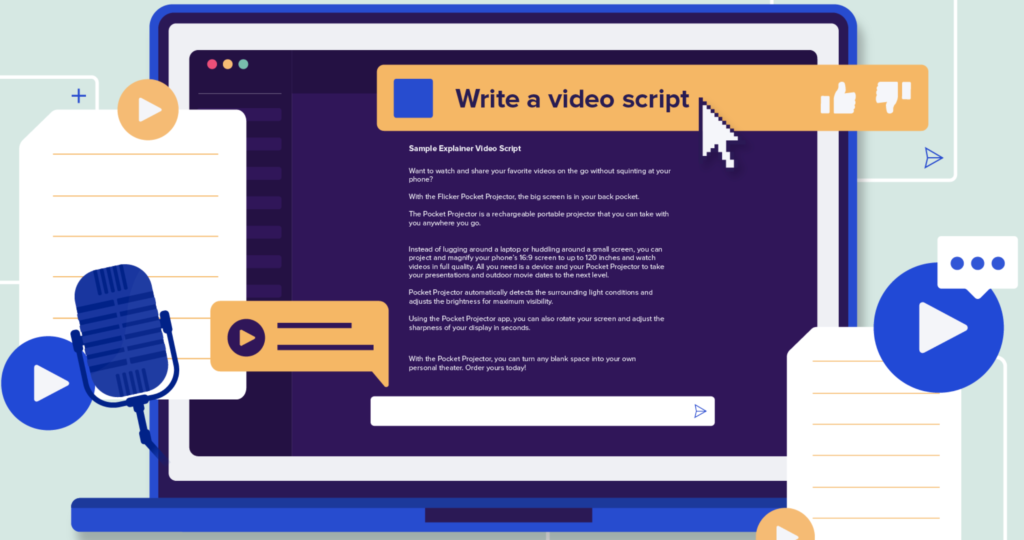Are you a busy professional drowning in a sea of meetings and deadlines? Do you yearn for more time to focus on your core tasks but need to catch up on the tedious chore of manual transcription?
Or maybe you're a passionate content creator, eager to share your voice with the world but held back by the time-consuming barrier of transcribing your audio recordings?
Perhaps you're a researcher facing a mountain of audio data or a deaf individual seeking greater accessibility.
No matter your role or challenge, a powerful solution is waiting to transform your world: personalized audio transcription software.
This cutting-edge technology has moved far beyond the simple “audio to text” converters of the past. Today's software offers a wide range of features, including:
- Advanced voice recognition: Accurately capture every word, even in accents and difficult audio conditions.
- Automatic timestamps: Easily navigate your transcripts and identify key moments.
- Speaker identification: Differentiate between multiple speakers for easy reference.
- Speech synthesis: Listen back to your transcripts with high-quality text-to-speech technology.
- Cloud storage and collaboration: Access your transcripts from anywhere and work with colleagues seamlessly.
If you are asking what is the best transcription software audio to text, Here are the 7 audio to text converters with their primary offerings and pricing for the best transcriptionist experience.
- Descript: Best transcription software for windows.
- Podcastle: The best free transcription services.
- Fireflies.ai: Best free audio transcription software.
- Speak AI: The best meeting transcription software.
- Otter.ai: Free tools for transcribing.
- Audext: Convert audio and video to text.
- Transcribe: Transcribe audio to text online.
What Is The best transcribe software?
Software to convert audio to text: Descript, Podcastle, Speak AI, Otter.ai, Audext and Transcribe are some of the best software for audio transcription.
1. Descript
The best audio-to-text transcription software
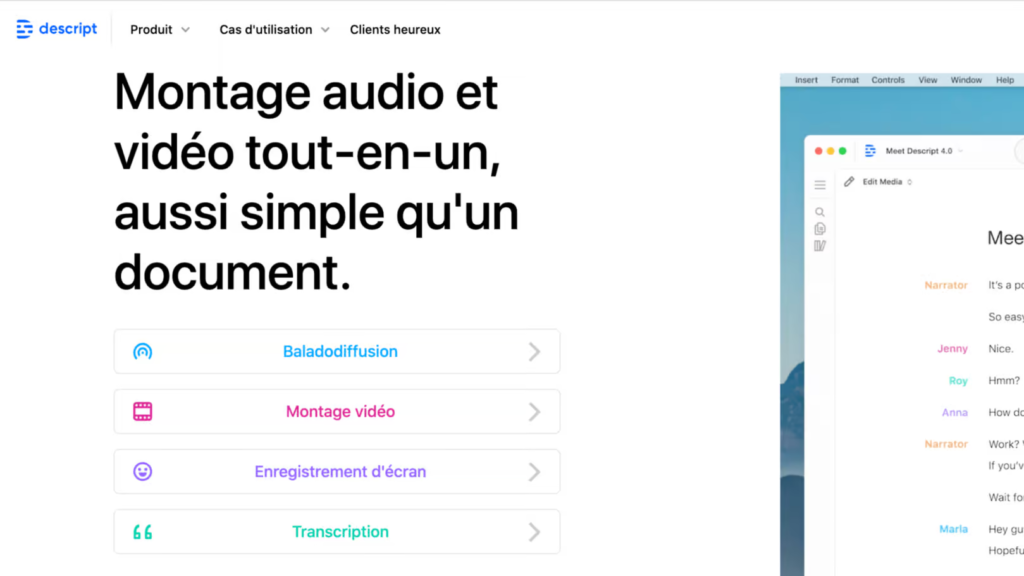
Descript is the audio and video transcription software that takes your ideas from concept to completion.
With the best software for transcription Descript, you can write, record, transcribe, polish, and even collaborate with others all in one place.
With features like multi-tracking for video and audio recordings, transcription accuracy for fast editing, and collaboration powered by AI, it’s the only tool you need when creating videos or podcasts.
From professionals to beginners — Descript is designed for anyone who wants to get creative with their media projects.
Key Features:
- Multi-track recording
- meeting recording
- Transcription powered by AI
- Scriptwriting tools
- Audio and video editing
- Cloud-based collaboration tools
Benefits:
- Be more productive by writing scripts and recording audio/video simultaneously.
- Polish your podcast or video with Transcription powered by AI technology.
- Editing audio & video tracks in seconds.
- Work on projects together with cloud-based collaboration tools.
Pricing:
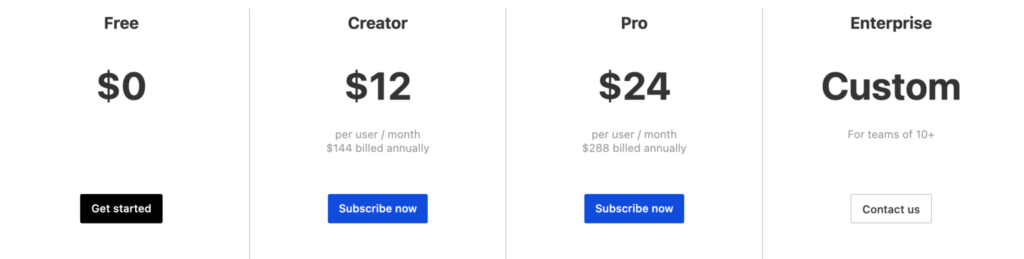
- Free Plan : free transcription.
- Creator Plan: $12 per month (billed annually) or $15 per month (billed monthly)
- Professional Plan: $24 per month (billed annually) or $30 per month (billed monthly)
- Enterprise Plan: Customized price
2. Fireflies.ai – software that convert audio to text
The best way to automate meeting workflows.
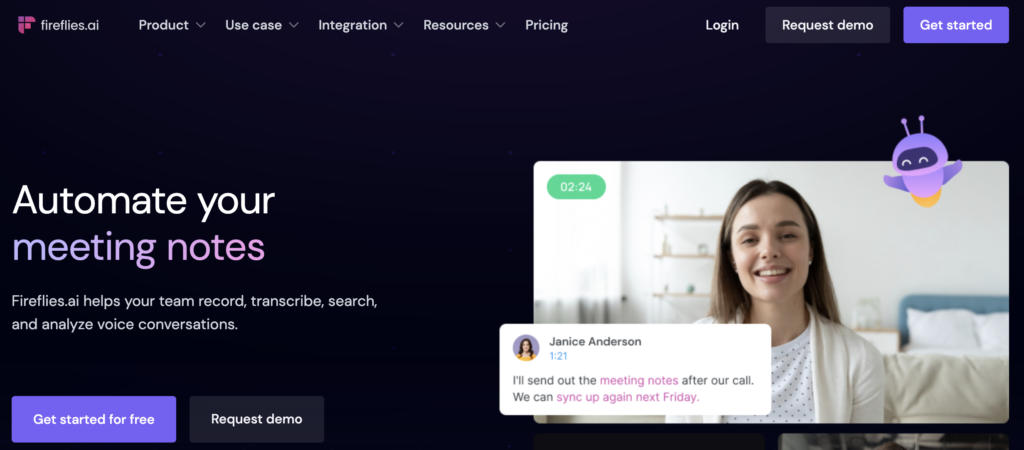
Fireflies.ai is the world’s first fully automated meeting and audio transcription software led by Stanford, Google, and MIT teams.
It listens to your conversations with customers and automatically generates accurate, searchable, and shareable transcripts.
Fireflies help you find the golden nuggets of customer insights within your team’s daily conversations without wasting time listening manually or hiring somebody to do it for you.
Key Features:
- Automated Transcription of Conversations: Get real-time transcripts from live calls, videos, or audio recordings in minutes with up to 97% accuracy using AI algorithms
- Direct Search in Voice Data: Quickly search voice content by phrases, topics, or context
- Analysis & Insights: See comparison grids, auto-generated summaries, and important topics uncovered from conversations
Benefits:
- Save time by finding what you need quickly instead of manually re-listening to all conversations
- Extract insights among customers in bulk to better understand their needs and pinpoint areas of improvement
- Record business-critical information to audit or improve quality compliance processes
Pricing:

- Free: $0.
- Pro: $10 Per seat/month billed annually.
- Business: $19 Per seat/month billed annually.
- Enterprise: Custom pricing.
Supercharge your voice conversations with Fireflies.ai.
3. Speak AI
The best online audio transcription software
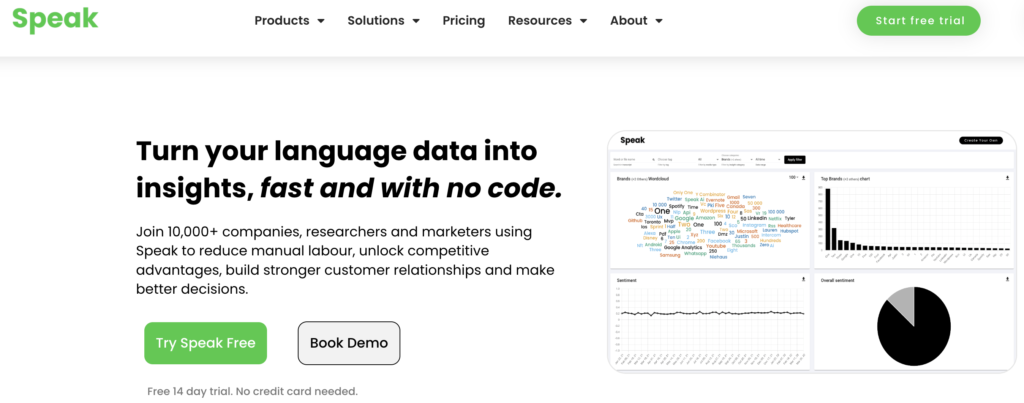
Speak AI is a the best free transcribing software and powerful automated audio transcription software tool that helps users get accurate Transcription and convert audio or video files into text.
Powered by natural language processing, cutting-edge technology provides accurate results while preserving the unique characteristics of each recording.
Modeled after human intelligence, rather than exact word matching, Speak AI can easily manage complex dialogues such as interviews and conferences.
Key Features:
- Automated Transcription powered by neural networks
- Bulk upload capability for CSVs up to 2GB
- Embeddable recorder for capturing better recordings
- Popular enterprise software integrations for automation
- free audio to text transcription
Benefits:
- Quickly convert audio/video into text without manual effort
- Easily store & search all of your recordings & transcriptions
- Improve the accuracy of transcriptions through customized dictionaries
- Never miss a key conversation using automated captures from integrations
Pricing:

- Starter: $8/mo.
- Custom: Custom pricing.
- Premium: $468/mo.
4. Otter.ai
The best free audio Transcription online.

Otter.ai is a modern audio transcription software that helps you maximize productivity and collaboration with AI-powered audio, Transcription, and live captions.
Using this best software for transcription, It's like having your assistant during every meeting — no more scribbling to try to keep up!
Key Features:
- Record audio automatically using AI
- meeting transcription tool
- Automatically capture slides for easy reference later on
- Generate summaries of conversations in real-time
- Transcribe the audio from over 6 languages
- Easily review & edit transcripts online or on your mobile
Benefits:
- Get real-time transcripts from every meeting or call without interruption or tedium of note-taking.
- Edit and annotate transcripts easily as you go for rich, accurate notes that everyone can access later.
- Answer questions quickly via searchable notes, thanks to natural language processing algorithms.
- Automatically create live captions in multiple languages, useful for remote audiences or those with hearing impairments.
Pricing:
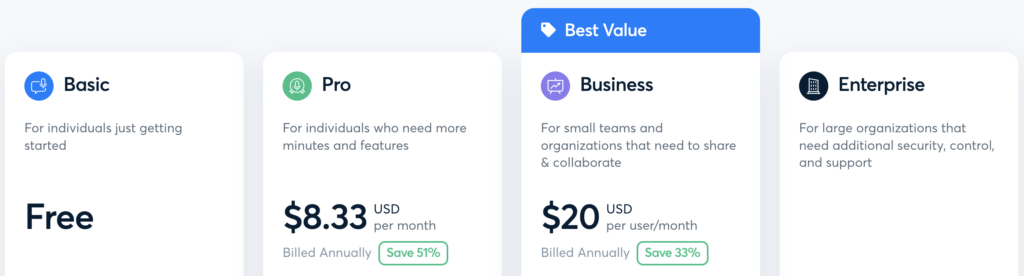
- Basic: Free version
- Pro Version: $8.33 per month (billed annually) or $12.99 per month (billed monthly)
- Business Version: $20 per month (billed annually) or $30 per month (billed monthly)
- Enterprise Version: Custom pricing
5. Podcastle
The easiest way to create your podcast.

Podcastle is the ultimate audio transcription software for creating, recording, editing, and distributing high-quality podcasts.
With one integrated interface, you can easily record multi-track audio from anywhere and edit it with AI-generated Transcription and SFX. After a few clicks, you’ll be ready to export your podcast – in multiple formats – to your favorite podcast distribution channel.
Key Features:
- Easy multi-track audio recording via WebRTC + mobile apps
- AI transcriptions with speaker identification and time codes
- Seamless importing of music libraries
- Visual storytelling tools
- Cloud hosting enabled by Google Compute Engine & AWS
Benefits:
- Create studio-quality podcasts at any scale: from small shows to professional-quality recordings.
- Edit faster: our AI-powered AIS editor helps get media projects done quickly while saving time transcribing content with speaker identification.
- Share wide range : seamlessly export between multiple formats such as mono AAC/MP3, Stereo M4A & FLAC for broad distribution.
Pricing:

- Basic: 0$.
- Storyteller: $11,99 / month.
- Pro: $23,99 / month.
Get the most out of your meetings
6. Audext
Advanced transcription software to convert your audio files to text.
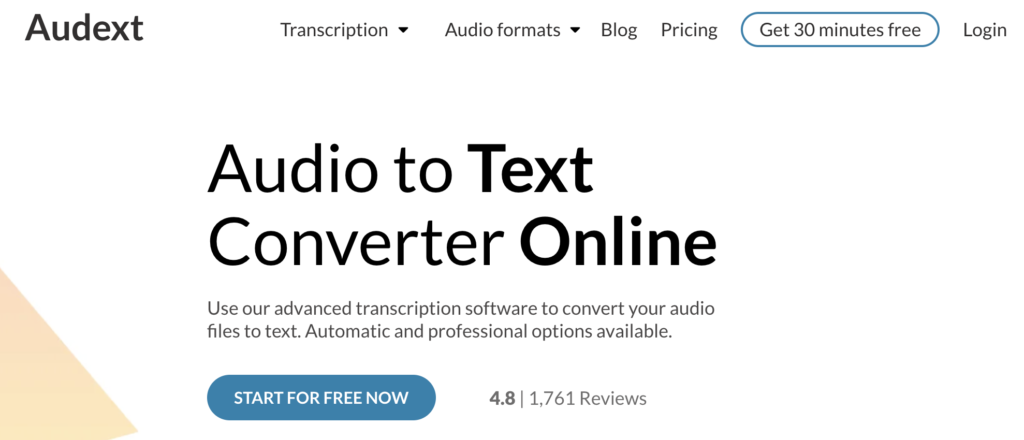
Audext is the ultimate audio transcription software and service for anyone who wants to quickly and accurately convert audio files into text.
The advanced speech recognition technology allows users to access various transcription services. Ranging from automated to full-service professional transcription options. So you can get what you need in no time.
Features:
- Automated voice-to-text transcription
- Record meeting notes
- Professional transcriptions with accurate time stamps
- A one-stop shop for all of your transcription needs
- Easy upload/download process
- free audio to text transcription
Benefits:
- Speedy & precise text transcriptions at the click of a button
- Save time & money.
- Accessible for everyone.
Pricing:

- Classic: $0 per month.
- Subscription: $30 per month.
- Enterprise: Custom pricing for business.
7. Transcribe
Privacy-focused AI transcription speech to text software.
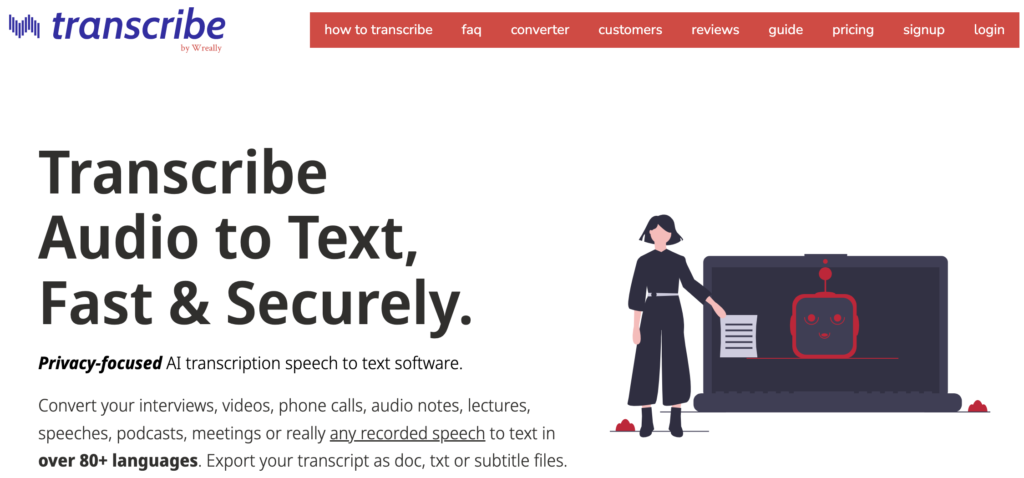
Transcribe is a revolutionary audio transcription software and platform that converts all your recordings into accurate, searchable transcripts quickly and easily.
Transcribe strives to provide the highest quality transcriptions in over 80+ languages with a quick turnaround time.
You can save hours of tedious typing and re-listening and export your transcript or subtitle files for easy reference and searching.
You can rely on Transcribe for accurate transcripts of interviews, videos, phone calls, audio notes, meetings, lectures, and podcasts.
So you can focus on what matters most and getting insights from your recordings!
Key Features:
- AI-Enhanced Speech Recognition Technology
- Automatic Language Detection
- automatic transcription software from audio
- Voice Clarity Enhancement
- Automated Transcript Formatting
- Individual Timeline Viewing
Benefits:
- Quickly convert all audio recordings into accurate transcripts
- Easily access global archive of recordings in multiple formats – doc, txt, or subtitle files
- Export an interactive timeline view with keyword tagging and sharing options
- Get real-time editing features like insert/delete phrases & transcriber control settings
- Enjoy instant hints that help you understand accents & filler words to ensure more accuracy
Pricing:

- Self Transcription: $20 / year
- Automatic Transcription: $20 / year + $6 / hour
- Custom Plans: Get offer group licenses for teams.
Start your transcription today.
fireflies.ai vs otter.ai
Recap of the main differences between Fireflies.ai and Otter.ai:
- Fireflies.ai offers powerful integrations and collaboration features, while Otter.ai has more customization options, such as custom vocabulary.
- Fireflies.ai has limited language support, while Otter.ai has better language support.
- Fireflies.ai has four pricing plans, while Otter.ai has only two.
Which one is better suited for specific use cases?
- Fireflies.ai is better suited for business meetings, webinars and conferences, and legal and medical transcription.
- Otter.ai is better suited for interviews, focus groups, and educational purposes.
When should you use online audio transcription software?
Doctors, scientists, researchers, and other technical professionals use online audio transcription software.
They transcribe their oral observations into written notes and reports for reference or archival purposes.
Transcripts are also used in court proceedings and police investigations.
They are also used for record-keeping, often public, and to make proceedings accessible.
But the best transcribing software from audio to text can also benefit digital marketers.
One way to use audio transcription software is to repurpose content and create high-value content in many formats.
Audio-to-text transcription experts are available to help you with this task. Of course, you can use software to transcribe an audio recording online.
The goal is to make the circumstances favorable for transcription from an audio file with automatic transcription software.
Heavy accents, mumbling or unusual colloquialisms may prevent the software from providing a 100% accurate transcription.
For this reason, it is often best to have a human review an automated transcription to identify and correct any errors.
Six Ideas For Using Transcription Audio To Text Tools
Digital marketers can benefit from transcription services in many ways, and repurposing content is just one of them. Transcription services can provide many benefits to digital marketers.
- Make a Video into a Blog Post: It doesn’t matter if you’re a new or established digital marketer; I don’t think you ever feel like you’re hitting your weekly or monthly blog post goals. By transcribing your videos into blog posts, you are helping to achieve your goal.
- Converting a Podcast into a Video or Blog Post: There’s no need to give up multimedia content altogether! You can “upgrade” your podcast to a video with transcription services. Add a few visual elements, and you can now share your podcast on digital media platforms like YouTube and Dailymotion.
- Creating PDFs for Email Collection: Have a great video or podcast episode that would make excellent list-building content? Then consider hiring a transcriber to turn that content into text.
- Build Content Resources for Social Networks: Your latest podcast is bound to contain a tweet-worthy quote or two. To avoid replaying the episode and skimming it, turn the episode into a transcript. It will perform it much easier to find content to share on social media.
- Creating Online Courses: To make a substantial course, consider combining several videos or podcast episodes on a similar topic. The resulting online course can be offered as a lead magnet or a paid course.
- Content for affiliate marketing: you can also create quality content for your affiliate's websites.
This list is not necessarily complete. You probably don't need to continue if you have the time and money to spend on a professional human transcriber.
audio transcription software – FAQs
is audio transcription hard?
Audio transcription can be difficult, depending on the quality of the audio. Poor or low-quality audio can make it difficult to understand what is being said, and background noise or accents can further complicate the process. Transcriptionists usually rely on their knowledge of language, context, and grammar to help them transcribe accurately. With practice and experience, however, transcriptionist learn techniques that make audio transcription online easier.
is there software that can transcribe audio to text?
Yes, there are many software programs available to help you transcribe audio to text. Some of the most popular include Otter.ai, Descript, Trint, IBM Watson Speech to Text, and Dragon Professional Individual.
is there a program that will transcribe audio to text?
Yes, there are several programs available that can be used to transcribe audio into text. Popular options include Dragon NaturallySpeaking, Express Scribe, oTranscribe, Voicenote II and Speechmatics.
Conclusion
The above list represents some of the best audio transcription software available on the market. However, it is essential to note the differences between these services.
While some are ideal for people who only need an essential transcription audio to text tool tool from time to time.
Others are better suited for businesses that want a large volume of accurate and quick transcripts to share inside and outside their organization.
Luckily, many of these audio transcription softwares offer free plans or temporary free trials, so you can test which one is right for you before you buy.
Finding a good audio transcription software that transcribes audio files to text that is 100% reliable does not yet exist, but if you still use the ones mentioned above.
Have you used any of these audio transcription software? Tell us in the comments.