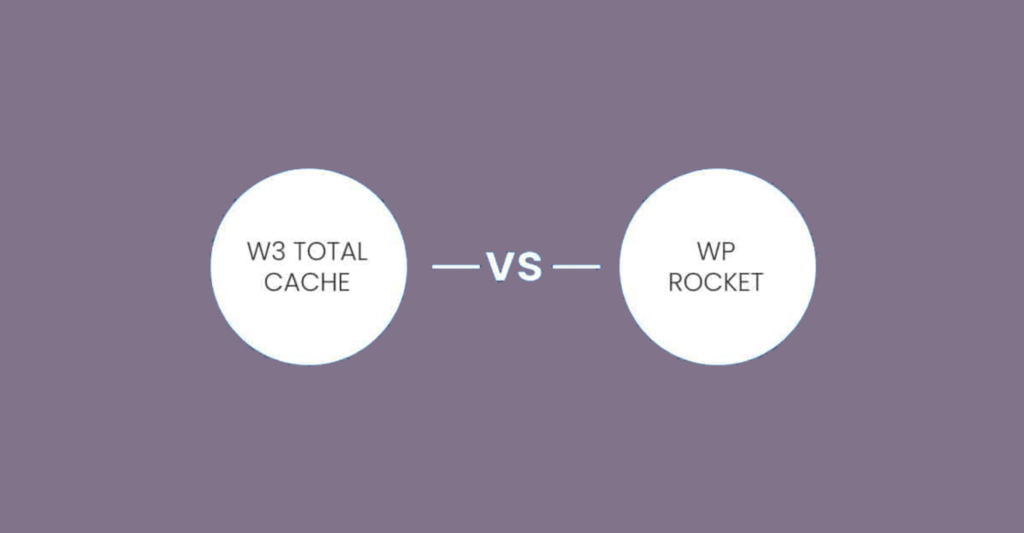The best WordPress cache plugin, such as those designed for cache plugins for WordPress, significantly enhances the loading speed of your websites by optimizing server requests. These plugins store various website files in either RAM or on disk, depending on the specific configuration.
Your website visitors are your most valuable asset, offering their time and attention with every visit. If your site doesn't load quickly, you risk losing up to 40% of your users, as statistics show. Furthermore, even a one-second delay in page response can lead to a seven percent reduction in conversions. In this digital age, it's crucial to note that 80% of those who leave due to slow loading times will likely never return.
The importance of fast load times cannot be overstated; they directly impact your website's ability to increase conversions and attract more traffic. There are instances when it's advisable to manually clear the WordPress cache on your website to ensure updates take effect more efficiently.
Failure to improve your website's load times can result in a significant annual revenue loss, potentially amounting to several hundred thousand dollars. An effective solution is to install the best caching plugin for WordPress. This plugin will not only optimize your website's performance but also efficiently recall and serve cached content.
The result? Dramatically faster loading times for your web pages.
Table of Contents
List of the best wordpress cache plugin 2023
In case you are in a hurry and want to know what is the best wordpress cache plugin, Her is the list of the best wordpress cache plugins you should consider:
- WP Rocket: best cache plugin for wordpress.
- Swift Performance: best wordpress caching plugin.
- WP-Optimize: best woocommerce caching plugins.
- W3 Total Cache: best free wordpress cache plugin.
- WP Super Cache: best wordpress free cache plugin.
- WP Fastest Cache: The ideal cache static content wordpress with CDNs.
Now that you have the answer to your question about the best caching plugin for a wordpress site, let's go through each of the plugins listed above to see what they offer in terms of features and price. This will help you make the right choice.
WordPress cache plugins Comparative Analysis
| Plugin Name | Ease of Use | Compatibility | Pricing | Key Features |
|---|---|---|---|---|
| WP Rocket | Very Easy | Excellent | $59/year | Automatic image optimization CDN support User-friendly interface. |
| Swift Performance | Easy | Excellent | $49.99/year | Unique database optimizer Minification Plugin organizer. |
| WP-Optimize | Easy | Excellent | $49/year | Database optimization Image compression Caching. |
| W3 Total Cache | Moderate | Good | Free | CDN support Browser caching Opcode cache. |
| WP Super Cache | Easy | Good | Free | Page caching CDN support Mobile caching. |
| WP Fastest Cache | Very Easy | Excellent | Free | Minification Mobile device caching CDN support. |
WordPress has built-in caching capabilities that allow pages to load faster by storing frequently used content on your server. But there are times when you need to use an external caching plugin to speed up page loading.
What is the best WordPress cache plugin?
Here are the recommended WordPress caching plugins to speed up your websites:
1. WP Rocket
The best wordpress plugins for speed.

WP Rocket, considered one of the best WordPress speed optimization plugins, is highly favored by users for its exceptional caching capabilities. It is renowned for its ability to enhance website performance significantly. Its user-friendly interface makes it particularly accessible to newcomers in the field, proving invaluable for individuals who may not be well-versed in the technical jargon often associated with various caching options.
This remarkable plugin specializes in turbocharging your site's speed and overall performance. Rather than relying on page requests to populate the database, WP Rocket swiftly generates website files. Moreover, it seamlessly integrates WordPress recommended caching settings for cached pages, encompassing page loading, caching, and gzip compression. Consequently, you'll observe a substantial improvement in your site's performance following the installation of this plugin.
Furthermore, WP Rocket offers a range of supplementary features, including Lazyload, minification, DNS prefetching, and CDN support. These features collectively contribute to optimizing your site's speed and loading times while concurrently reducing its bounce rate.
The plugin's features:
- The caches loaded before loading (two methods)
- Caching of the browser
- GZIP compression
- Optimizing databases
- Concatenation and minification
- Delaying the load of JavaScript
- DNS prefetching
- Lazy loading
User Testimonials:
I *strongly* recommend buying this WordPress cache plugin.
Rates and prices:
WP Rocket offers three subscription plans:
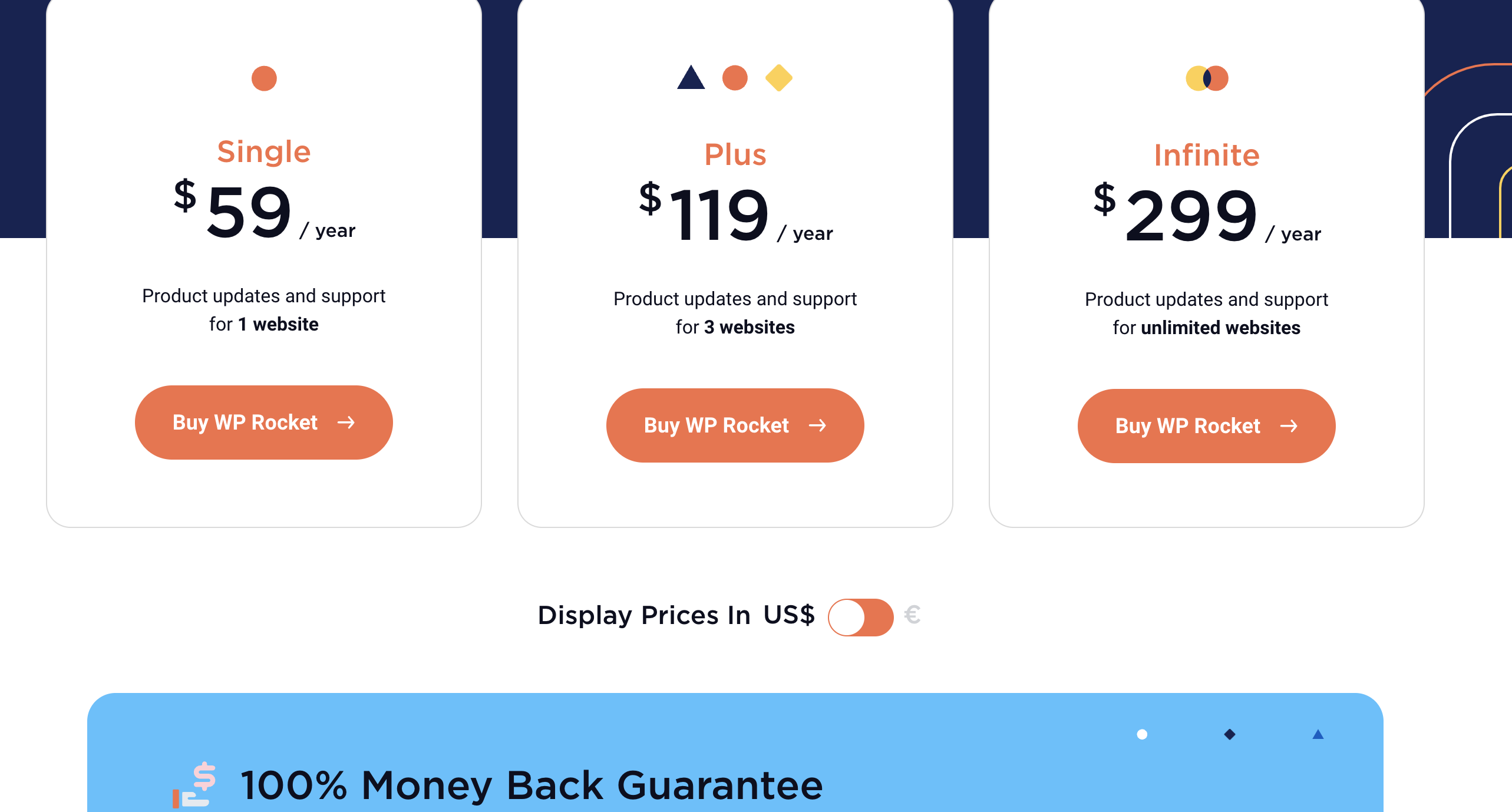
- Simple: just $59 dollars per year for a single site.
- Plus: $119 each year for three locations
- Unlimited: $299 dollars per year, which is a total number of websites
WP Rocket is a paid WordPress caching plugin that offers more features and options.
2. Swift Performance
best wordpress cache plugin to speed up website
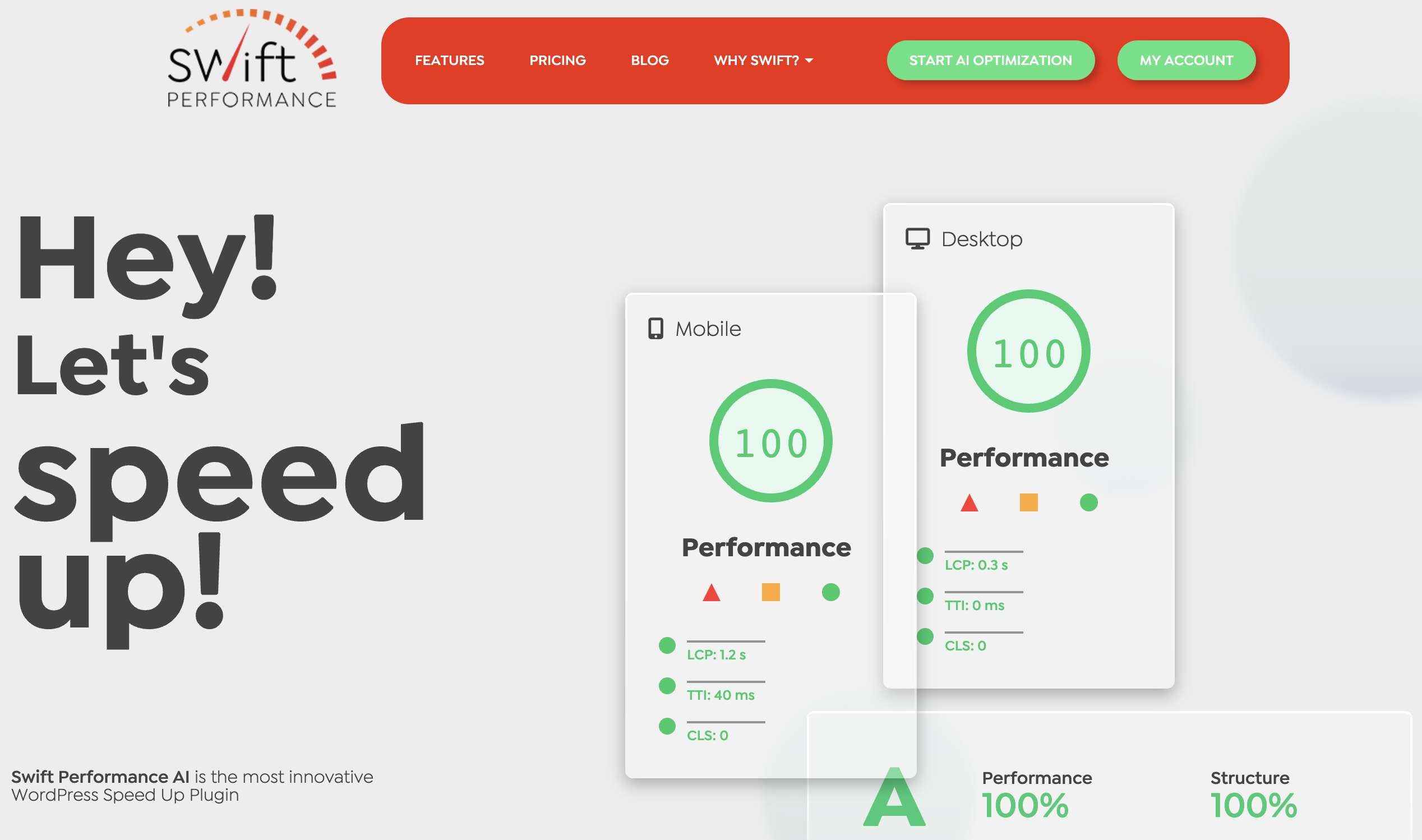
The Swift Performance plugin is undoubtedly one of the best WP cache plugins for WooCommerce, boasting exceptional performance optimization capabilities that redefine caching as you know it. Despite being a relatively new WordPress plugins, it has rapidly garnered immense popularity among users.
This plugin encompasses all the essential features required to elevate your website's performance and speed effortlessly. Notably, it features a unique database optimizer, enabling you to eliminate duplicate metadata, expired transients, and spam comments from users.
Furthermore, its minification feature empowers you to optimize the distribution of static resources, allowing you to effortlessly combine or reduce CSS and JavaScript with a simple click. What's more, it seamlessly integrates with bbPress, Cloudflare, WooCommerce, Varnish, and various other platforms.
I'm particularly impressed with its Async Execute feature, which permits users to execute scripts individually as they are uploaded. This feature contributes significantly to enhancing site speed, providing an enhanced user experience, and increasing SEO scores.
For those utilizing the pro version, Swift Performance's database optimization scheduling proves to be a valuable time-saving asset. Additionally, you have the flexibility to enable or disable plugins on specific pages through its plugin organizer.
In conclusion, the Swift Performance plugin is undoubtedly your top choice when seeking the best WP cache plugin to turbocharge your WooCommerce-powered website.
features:
- Page caching
- Predefined optimization templates that you can quickly apply
- Code optimization, including minification and combining.
- Browser caching
- mage Optimization
- CSS & JS Optimization
- Database optimization
- Plugin organizer to disable plugins on certain pages
User Testimonials:
Pricing:
Swift Performance wordpress cache plugins offers four subscription plans:
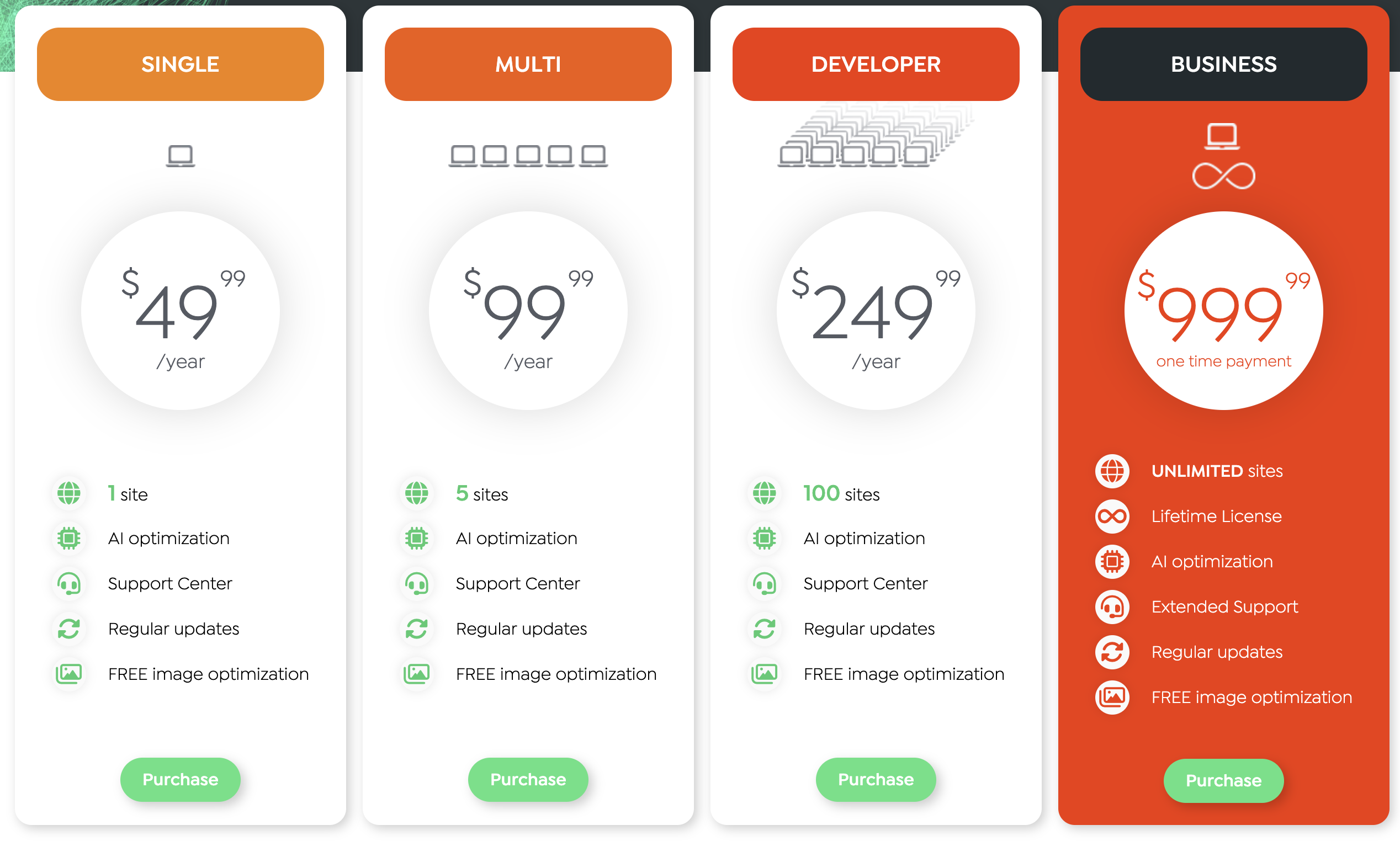
- Single: $49,99 per year for 1 site.
- Multi: $99.99 per year for 5 sites.
- Developer: $249.99 per year for 100 sites.
- Business: $999,99 per year for unlimited sites.
Swift Performance is a free WordPress caching plugin that works great on both desktop and mobile devices.
No coding knowledge is required. Accelerate your site in one click.
3. WP-Optimize
best cache for woocommerce to Make your site fast and efficient
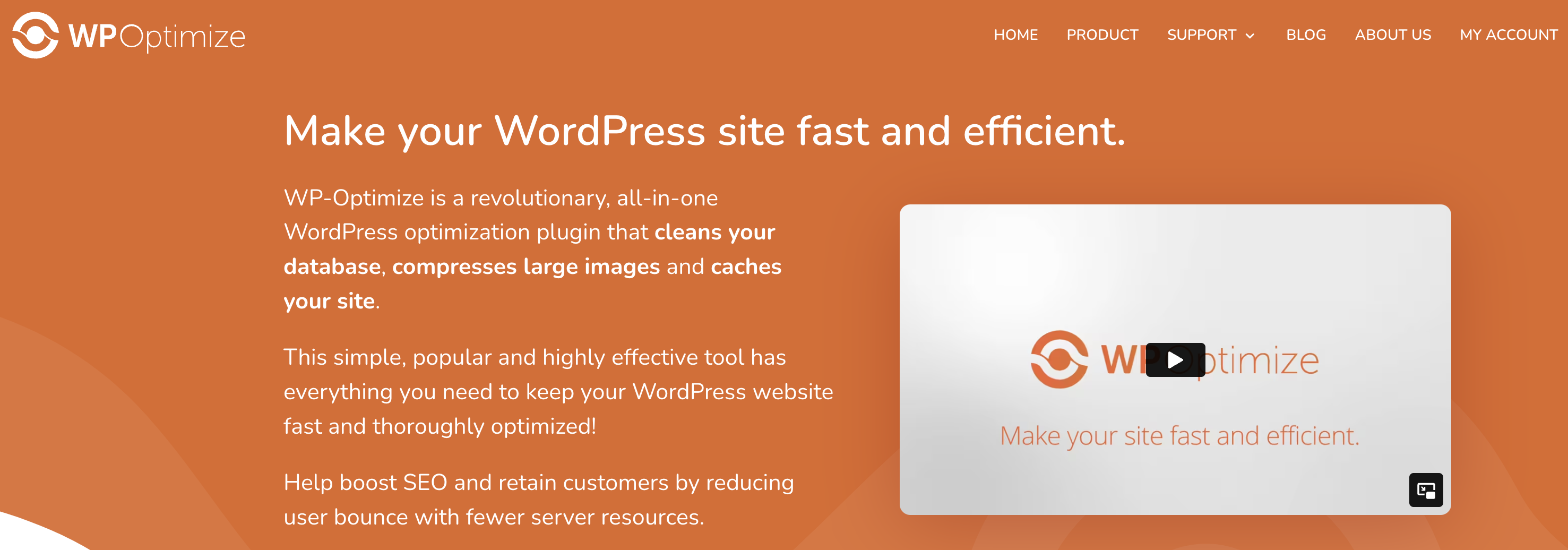
WP-Optimize is an easy-to-use WordPress plugin that helps speed up your website, compress large images and cache pages.
It also optimizes your database, removes unused plugins and themes, and improves security. You can even use it to clean up your database, compress your images and cache your site.
This powerful and easy-to-use plugin, approved by over a million WordPress sites, contains everything you need to keep your website clean and optimized.
Features:
- Database cleaning: to keep your database clean and fast.
- Image compression: To optimize your images and reduce the loading of your pages thanks to bulk compression.
- Caching: To cache your pages and speed up your site considerably.
- Device-specific caching: To ensure that the optimized version of the page is always served.
Pricing:
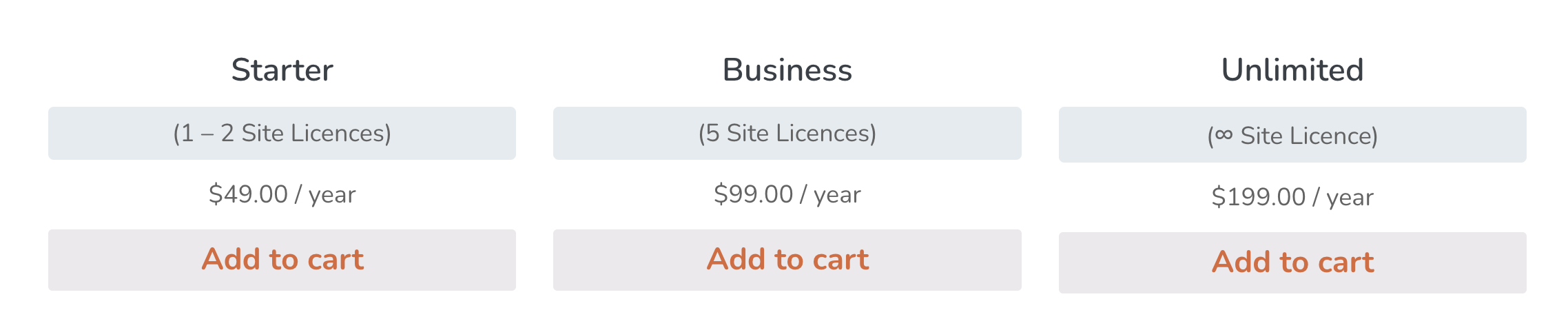
- Starter: (1 – 2 site licenses) $49.00 / year.
- Business: (5 site licenses) $99.00 / year.
- Unlimited: (∞ site license) $199.00 / year.
The recent launch of the Premium version of WP-Optimize offers you a series of improvements and extended features that make a good thing even better. This version comes with a fast and personalized support service if you encounter any problems.
Get premium version of WP-Optimize.
4. W3 Total Cache
Free WordPress cache plugin for performance
W3 Total Cache plugin for WordPress is undoubtedly one of the best WordPress caching plugins available. It offers an advanced and ready-to-use caching mechanism. Even though it is packed with features, it can be slightly complicated, especially for users who are not technically skilled.
This plugin is compatible with most hosting plans, including shared, dedicated, and VPS hosting. Since it is free, you can enjoy all its features after installing the plugin without worrying about any additional costs.
The plugin significantly enhances your server performance by caching all aspects of your site and seamlessly integrating with multiple content delivery networks.
Web designers, in particular, appreciate this plugin because it allows them to save up to 80% of bandwidth with its minification feature, which reduces the size of your HTML, JavaScript, CSS files, and feeds without compromising other site elements.
In summary, the W3 Total Cache plugin for WordPress stands out as one of the best WordPress plugins for optimizing website performance.”
More than that, this cache extension works for both mobile and desktop versions of your website. I would recommend W3 Total Cache for those who do e-commerce on WordPress, as it has tons of features that make it useful for sites with SSL certificates, which is the case for most e-commerce sites.
WP Total Cache Features:
- Minification
- Opcode cache
- Database cache
- Object cache
- Browser cache
- CDN Integration
- Fragment caching
W3 Total Cache pricing :
It is an open-source extension, available for free.
5. WP Super Cache
best free cache plugin for wordpress
Developed by Automattic, the company that gave you Jetpack, Akismet, and WordPress.com, WP Super Cache is the best free cache plugin for WordPress, and it's as popular as a plugin can be, and not without reason.
When a caching plugin has over two million active installs, you know the developers are doing something right. This caching plugin for WordPress generates static HTML files from your dynamic WordPress content.
More than that, it saves you a ton of bandwidth and reduces page load times, as it allows the web server to serve lighter HTML files instead of heavy PHP scripts.
With WP Super Cache, you also get three caching modes: simple, expert, and WP-cache.
Of the three modes, the expert one is the fastest, but you need to modify the .htaccess file, which requires coding and web development experience. However, if you have the technical know-how, you can customize the plugin settings to make them more functional.
Setting up the WP-cache mode allows caching the content of known site visitors. Because of this, the cache for WordPress is ideal for websites where users log in, leave comments, or see custom content.
Don’t have any web development experience? No problem, use a simple model. All you need is a custom permalink. This setting is easier to configure, and you won't have to modify the .htaccess file.
Features:
- Page caching
- Content Delivery Network (CDN) support
- Caching for visitors using mobile devices
- Caching for browsers
- Scheduler to manage deletion and re-caching at given intervals
- GZIP compression
Pricing:
is available for free.
WP Super Cache is one of the most popular WP caching plugins available today. It is easy to install and configure, and its interface is intuitive.
6. WP Fastest Cache
The best free wordpress cache plugin with CDNs
According to the official WordPress directory, the WP Fastest Cache plugin is the highest rated one of the best cache wordpress plugin Its configuration settings are limited, which makes it user-friendly and suitable for beginners.
This caching extension can create static HTML files from your dynamic WordPress site and reduce HTML and CSS files, reducing the file size. It additionally combines these files to make your code cleaner and your web pages simpler.
It is also possible to schedule CSS and JS files to be deleted at a specific time later.
WP Fastest Cache effectively implements WordPress' extended caching to reduce page load times for regular visitors. It also aggregates multiple CSS files into one to reduce the number of HTTP round trips. If necessary, you also have the option to disable emojis on your website.
This premium version of this best wordpress cache plugins offers tons of unique features that increase the speed of your pages through image optimization and database cleaning, as well as mobile device caching, among others. The premium version can be purchased directly from your WordPress dashboard after installing the best wordpress cache plugins.
Features:
- Automatically deletes cache files every time a post or page is published.
- Supports CDN
- Enable/disable caching option for mobile devices and logged in users.
- Block caching for a specific page or article
- Code minimization
- GZIP compression
Pricing:
While you can get a free version of this plugin, you can also upgrade to a premium version. You have four subscription options:
- Free
- Bronze: $49.99 per license
- Silver: $125 for three licenses
- Gold: $175 for five licenses
The criteria I looked at to find the best cache plugin for wordpress
I'm not going to shy away: choosing the WordPress best cache plugins won't be the easiest task on your list.
In addition to the similar sounding names, you'll find that most of them offer similar functionality in different ways, which is why they can end up conflicting if you use two or more at once. The fact that caching is technical also means that you practically have to be an expert to make the right choice.
I've already presented my list of the top six wp caching plugins for wordpress, but I want you to know how I made that choice.
Let's review the factors to consider when looking for the best wordpress cache plugin.
CDN support
CDN stands for Content Delivery Network, a network of data servers that renders cache data to web users from the server closest to them.
Whenever there is an increase in traffic to your website, there is also a simultaneous increase in the processing activity of your web hosting server. This results in a decrease in the loading speed of your site's pages.
This is exactly when the CDN comes into play.
Hold on. We're getting into a bit more technical territory.
If you use a CDN, your site's static data will be cached on each CDN server with the wordpress cache plugin. As a result, every time a user requests a page from your website, they will receive a cached copy from the server closest to them, avoiding any delays.
That's why you need to make sure that any caching plugin supports the CDN you are using. Otherwise you risk losing visitors.
The browser's caching capability
The browser’s caching feature, including WordPress cache plugins, consists of saving your CSS, logo, and other resources that would normally be downloaded every time a visitor opens your web page. This feature allows you to decide how much of your web page is cached on the user’s device, making you independent of the user’s browser cache settings.
Look for options that allow you to set the period of time you want downloaded content, including WordPress cache plugin data, to be saved on the user’s system.
However, I do not recommend setting the content caching period to more than six months, as this may lead the user to get web pages that are not updated.
Removing Items and Pages
Although most WordPress websites contain only static content, some have dynamic content. Examples include the membership site or an online store with WooCommerce and a site that sells classes, etc.
The issue is the dynamic nature of the content will not function well when using browser caching or page caching. Therefore, it is better to find a caching plugin that permits users to exclude specific pages and assets from caching to prevent problems.
Customer Service
If you're new to a web of caching, you'll likely encounter the most common concepts we've discussed above in the beginning.
And That is why it is essential to ensure that the developers of WordPress caching plugins provide adequate customer support, which will assist you when you encounter difficulties with the caching configuration. If you discover that a premium WordPress cache plugin has more help, I advise you to choose this over the free version.
In any case, your security should always be top of the list.
Maximizing Performance and Security with WordPress Cache Plugins
In the quest for a fast and secure website, staying up-to-date with WordPress core updates and cache plugins is paramount. Here are some valuable best practices to maintain a lightning-fast site over time, ensuring optimal performance and security:
Regular Updates for WordPress and Cache Plugins
Regularly updating both your WordPress installation and cache plugins is crucial for several reasons:
- Security: Updates often include patches for known vulnerabilities. Updating your website is like putting on armor to protect it from online threats. It makes your site super secure.
- Bug Fixes: Updates address software bugs and glitches. To keep things running smoothly and make sure everything works together, just stay up-to-date. It helps avoid problems and keeps your users happy.
- Performance Improvements: Developers continuously work to optimize WordPress and cache plugins. Newer versions often include performance enhancements that can further speed up your WordPress website.
- Compatibility: As WordPress evolves, older plugins may become incompatible with the latest version. Updating your cache plugin ensures it remains compatible with your WordPress setup.
Best Practices for a Fast-Loading Website
In addition to regular updates, follow these best practices to maintain a website that loads quickly and efficiently:
- Optimize Images: Large, unoptimized images can slow down your site. Use image compression tools or plugins to reduce file sizes without compromising quality.
- Reduce HTTP Requests: Minimize the number of HTTP requests by combining CSS and JavaScript files. Consider asynchronous loading for non-essential scripts to prevent render-blocking.
- Implement Lazy Loading: Lazy loading delays the loading of off-screen images and videos until users scroll down the page. Doing this makes your web pages load faster at first and makes things better for the people using your site.
- Content Delivery Networks (CDNs): Consider using a CDN to distribute your site's assets (images, CSS, JavaScript) across multiple servers worldwide. CDNs improve loading speed by serving content from the server nearest to the user.
Caching plugin for wordpress – FAQs
What is WordPress Caching?
WordPress caching plugin is a way to improve the performance of your website. You can meet repeated requests from different clients by reusing previously generated data to speed up new requests. It is called WordPress caching.
Does WordPress Need a Caching Plugin?
Yes, we told you that you need a caching plugin for your wordpress site to make it faster. But can a caching plugin speed up your site? Yes, it can.
Conclusion
Site speed is essential to the success of your website. So, if you are not using the best WordPress cache plugin now, you are already behind your competitors. Check customer reviews and conduct thorough research before choosing a plugin for your website.
You can use any of these plugins depending on your needs. However, we recommend starting with the free plugins. They are easy to install and configure, and they significantly improve website speed.
WP Rocket stands out as one of the most popular WordPress cache plugins available today. It has been optimized for speed and performance by Google. Additionally, it includes various other features, such as automatic image optimization, CDN support, and more.
For those seeking more advanced options, Swift Performance is an excellent choice. This plugin allows you to configure different rules for each file type. For example, you can instruct it to cache only specific pages or categories.
WP Super Cache offers a simple solution for caching pages on your website. You can choose between using static files (images, CSS, JavaScript) or dynamic files (PHP). It also provides an option to compress images before caching.
If you're looking for automatic cleaning and fast cache creation for your website, consider trying the free version of WP-Optimize – Make your site fast and efficient.
I've provided you with the best options based on my knowledge, offering feature-rich choices to ensure optimal results. Of course, you can always explore other WordPress caching plugins that you believe may deliver better results.
Lastly, the goal is to reduce the load times and make your website very fast.