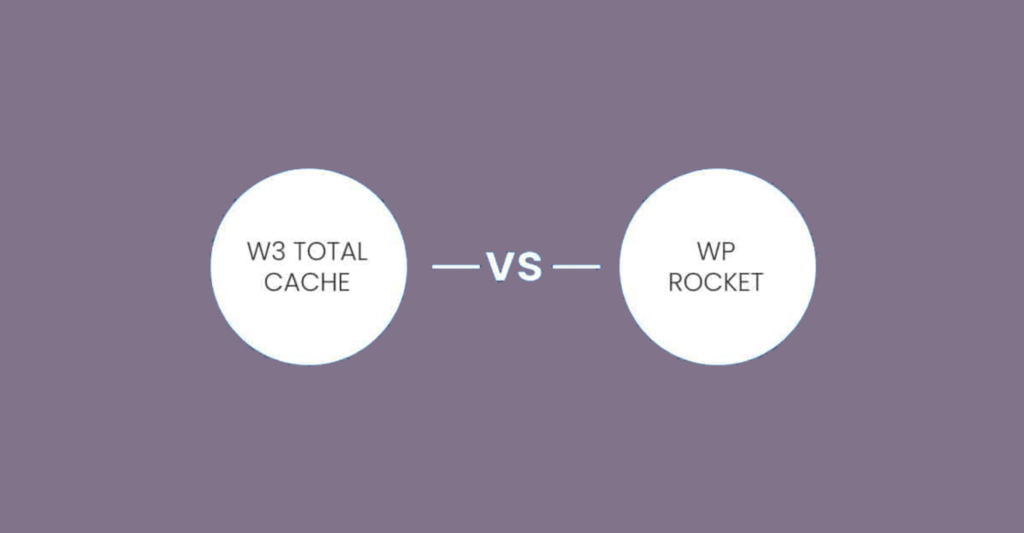As a blogger, you know the importance of optimizing your blog for performance. The right plugins can help you speed up your website, improve your search engine ranking, and even create a more user-friendly experience for your audience.
But with so many plugins to choose from, it can be tough to know which ones are worth your time and effort. That's why we've put together a list of the 11 best WordPress plugins for blogs.
If you have decided to start your blog, I recommend using these WordPress plugins for blogs, and it will help you save time and focus on content creation and other off-page SEO aspects.
These plugins will help you make your blog faster, easier to use, and more search engine-friendly.
What WordPress Plugins Do I Need For A Blog?
There are many different types of wordpress plugins for blogs available. Some are free while others require payment. Here are the must-have WordPress plugins any blogger should use:
- Rank Math – Free WordPress SEO.
- ShortPixel – Image Compression.
- WP Rocket – WordPress Caching Plugin.
- WPForms – Drag & Drop WordPress Forms.
- MonsterInsights – The Google Analytics Plugin.
- Simple SSL – To secure your blog.
- OptinMonster – Powerful Popup Builder Plugin For WordPress
- Akismet – Anti-Spam plugin.
- WP Mail SMTP.
- AddToAny – Social media sharing buttons.
- Elementor – Page Builder plugin for wordpress blogs.
So what are you waiting for? Start using them today!
When it comes to best WordPress plugins for blogs, the sky's the limit. You can find plugins to help you with anything from boosting your blog's performance, to adding social media sharing buttons, to creating custom post types and menus.
Let's check the details.
Top wordpress plugins for blogs
1. Rank Math
Free WordPress SEO
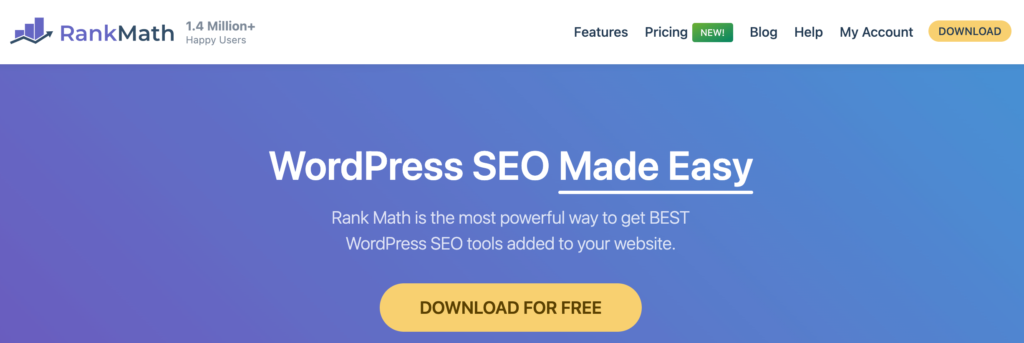
Rank Math is free wordpress plugins for blogs that offers you a range of features to optimize your website for search engines. It is a free plugin that you can install on your WordPress site.
Some of the key features of Rank Math are as follows:
- It offers you a built-in SEO audit tool that will help you identify and fix any issues with your website that are preventing it from ranking well.
- It provides you with detailed insights into how well your website is performing on the search engines and what you can do to improve its ranking.
- It integrates with all of the top SEO tools and services so that you can get more power and control over your SEO efforts.
- It includes a powerful redirect manager that will help you manage all of your website's redirects effortlessly.
Rank Math Pro is a complete SEO toolkit for WordPress websites. It includes:
- Google Analytics integration
- Keyword research tools
- Content analysis tools
- Social media integration
- Link building tools
- broken link checker
- Page speed optimization tools
- Image optimization tools
- Schema markup tools
- XML sitemaps generation tools
- RSS feed creation tools
- best blog plugin for elementor integration
Try it for free today.
2. ShortPixel
Image Compression
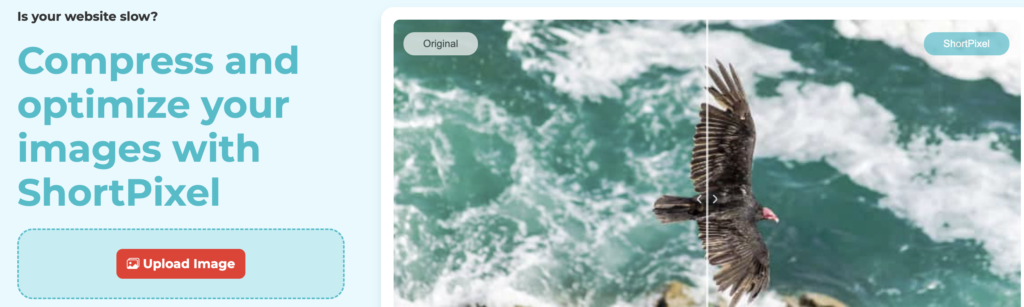
ShortPixel is one of the best WordPress plugins for blogs when it comes to image compression. It automatically compresses every image that you upload on your blog. You don't even have to worry about the size of the images. It will keep the quality of your images and reduce the size as well.
This plugin is also very easy to use. You just have to install and activate it and it will start compressing your images automatically. It is a great plugin to use if you are looking for a plugin that can help you reduce the size of your images without compromising on their quality.
Features:
- Compress your images up to 90%.
- Reduce the file size of your pictures
- Save money on hosting fees
- Your visitors will see your content faster
- Your site loads faster
- Your site is easier to reference
- Your site will rank higher in search engines.
Try it for free today.
3. WP Rocket
WordPress Caching Plugin

WP Rocket is one of the most popular caching plugins available, and it's easy to see why. It's easy to set up and use, and it comes with many features that other plugins lack. For example, it can automatically cache your pages and posts, and it has built-in support for CDNs.
This is a WordPress caching plugin that will create a static version of your website and serve that to your users instead of rebuilding the page every single time someone tries to access it. This can lead to huge performance gains, especially on sites with a lot of traffic.
Features:
- Ultra-fast performance
- Highly configurable
- Asset Minimization
- GZIP Compression
- Reduce the weight of your site's pages
- Optimize your code for better SEO
- Increase the security of your site
- Remove unnecessary plugins
- Automatically update your theme
- Easily manage your cache settings
- Easy to install and configure
It's important to note that caching plugins is not a magic bullet and they will not solve all of your performance problems. However, they can greatly improve the speed of your website, which is why they are an essential part of any WordPress site.
Try it for free today.
4. WPForms
Drag & Drop WordPress Forms

One of the best things about WPForms is that it's really easy to use, even if you're not a tech person. You can create custom forms and surveys with just a few clicks, and there's no need to code anything.
Plus, WPForms makes it easy to collect payments and donations with its integrations with PayPal and Stripe. And if you need to gather information from your users, you can use the form builder to create custom fields.
But one of the best things about WPForms is the drag-and-drop interface. You can easily add, remove, or rearrange fields without having to touch a line of code. And if you do need to add custom code, there's a built-in editor that makes it easy to do so.
Features:
- Multiple form types
- Confetti Plugin WordPress
- Customizable form elements
- Responsive design
- Unlimited fields
- Built-in validation
- Email verification
- reCAPTCHA v3
WPForms comes with pre-built templates with unique features such as multiple-choice questions, radio buttons, checkboxes, file uploads, date pickers, sliders, etc. You can customize each form element using CSS3, HTML5, JavaScript, PHP, jQuery, Bootstrap, Font Awesome, etc.
Try it for free today.
5. MonsterInsights
The Google Analytics Plugin

MonsterInsights is an advanced Google Analytics plugin for WordPress that allows you to set up Google Analytics tracking for your website in minutes.
This plugin makes it super easy for you to connect your WordPress site with Google Analytics and collect important data about your website traffic and usage. MonsterInsights also allows you to see how people find your site, what keywords they use, what content they like, and more.
With MonsterInsights, you can see all of your Google Analytics data right from your WordPress dashboard. This makes it easy for you to track your website's performance and make changes accordingly.
Features:
- Easy installation
- Automatic and active installation
- Works with both self-hosted and managed installations
- Supports multiple websites
- Fully customizable
Benefits:
- Automatically track your site visitors
- See how many people are visiting your site Easily
- See where they come from
- Track the pages they visit
- Get detailed reports
- Save money on advertising
- Improve search engine optimization
MonsterInsights also offers a free version, which is great if you're just getting started with Google Analytics. However, if you want more features and options, you can upgrade to the pro version.
6. Simple SSL
To secure your blog
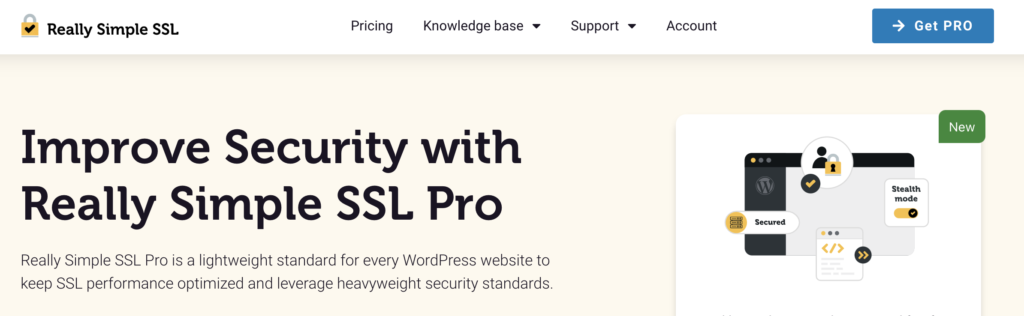
Simple SSL is an easy-to-use plugin that allows you to install an SSL certificate on your WordPress site. After that, Simple SSL automatically redirects all HTTP traffic to HTTPS.
For exemple, when someone visits your site via http://www.example.com, he is redirected to https://www.example.org.
Simple SSL also provides several other key features:
- Automatic redirection of HTTP traffic to HTTPS
- Easy active installation
- Automatic generation of sitemaps
- Redirection of all sub-domains to their respective main domain
- Allows you to define custom URLs for each page.
- Support for multiple languages
- Ability to choose between different types of certificates
- Provides detailed statistics
This is one of the best plugins for WordPress blogs as it automatically detects your settings and configures your website to run over HTTPS. You can also set up 301 redirects from HTTP to HTTPS so that your visitors always end up on the secure version of your website.
The plugin is available for free and also has a premium version with some extra features.
7. OptinMonster
Powerful Popup Builder Plugin For WordPress
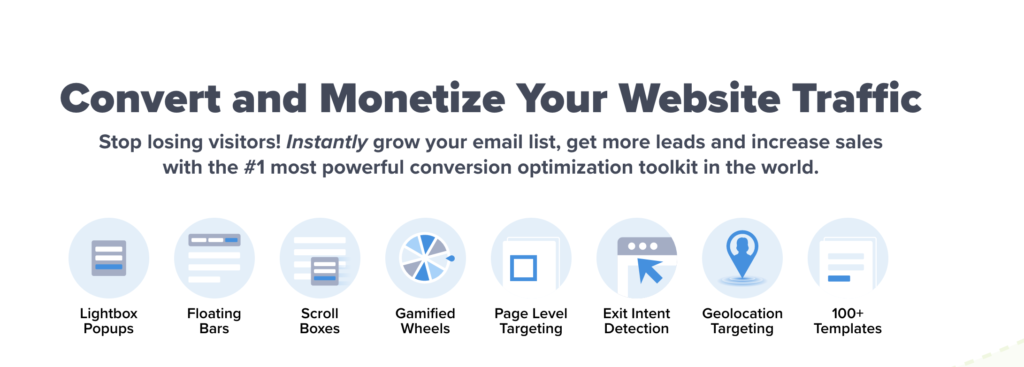
Optinmonster is an advanced Popup Builder plugin for WordPress. It allows you to build opt-in forms and landing pages on your WordPress Website.
It works seamlessly with other WordPress plugins for blogs. In addition, a built-in email marketing tool allows you to send automated emails to your subscribers.
You can even integrate Google Analytics and Adsense to track your visitors and generate more leads. It includes everything you need to get started, including pre-built templates, a drag-and-drop builder, email capture, autoresponder integration, and more.
Features:
- Create opt-in forms and landing pages
- Easy to use
- Responsive design
- Drag and drop form creation
- Unlimited form fields
- Customizable form templates
- Mobile friendly
- Google Fonts support
- Compatible with WooCommerce
- Unlimited landing pages
- Unlimited form templates
- Unlimited email templates
- Unlimited landing page templates
OptinMonster Is on of the best wordpress plugins for tech blogs. Get it Now
8. Akismet Anti-Spam
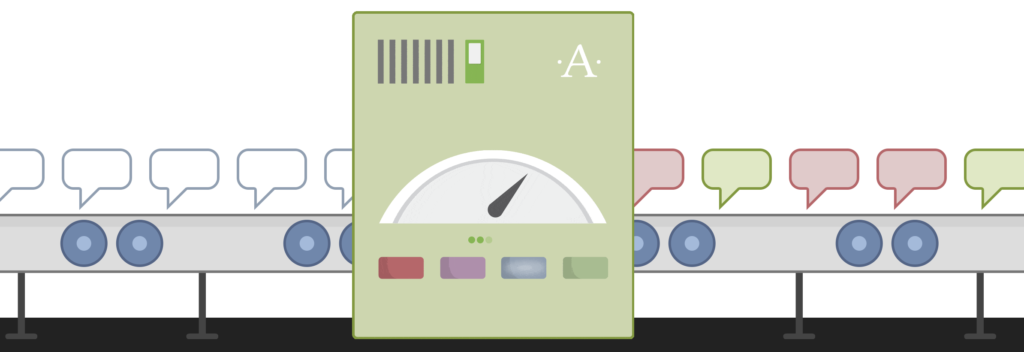
Akismet is an anti-spam plugin for WordPress. It works by checking incoming comments against a database of known spammers, then rejecting or letting them through depending on whether or not they fit the profile of a known spammer.
This plugin comes pre-installed with every WordPress site. Akismet checks your comments and contact form submissions against the global database of spam to prevent your site from publishing malicious content.
Features:
- Works with comment forms and contact forms
- Blocks spam comments before they are published
- Blocks spam links in comments
- Blocks spam emails before they reach inboxes
- Blocks spam messages before being sent
- Blocks spam accounts before being created
Benefits:
- Protects your site from spam
- Protect your email address from being used for spam.
- keep your site clean and safe
- Prevent your site from being spammed
It is created by the WordPress team itself. Simply put, It is a must-have wordpress plugins for blogs. Add Akismet to your site so you don't have to worry about spam again.
9. WP Mail SMTP

WP Mail SMTP helps you get rid of spam complaints and improve deliverability. This plugin allows you to send emails via an external mail server such as Google Apps, Office 365, etc.
This plugin is useful if you want to improve the performance of your blog's email system. WP Mail SMTP allows you to connect your WordPress site to any SMTP mail server. This means that you can use a service like Gmail, Yahoo, or Hotmail to send your emails.
The plugin is easy to set up, and it comes with a lot of features. For example, you can choose whether to use TLS or SSL encryption, set the SPF and DKIM records, and more.
Features:
- Easily configure your domain name settings.
- Configure SPF records
- Configure DKIM signature
- Enable/disable authentication methods
- Configure IP address restrictions
- Configure TLS encryption
- Send email using Gmail, Yahoo!, Outlook, Hotmail, AOL, etc.
- Use multiple domains
Benefits:
- Save money
- Protect your privacy
- Improve delivery rates
- Get more subscribers
- Increase conversions
WP Mail SMTP is a great plugin if you want to make sure that your emails are being delivered properly. The free version supports email marketing services and SMTP providers.
10. AddToAny Share Buttons
social media sharing buttons
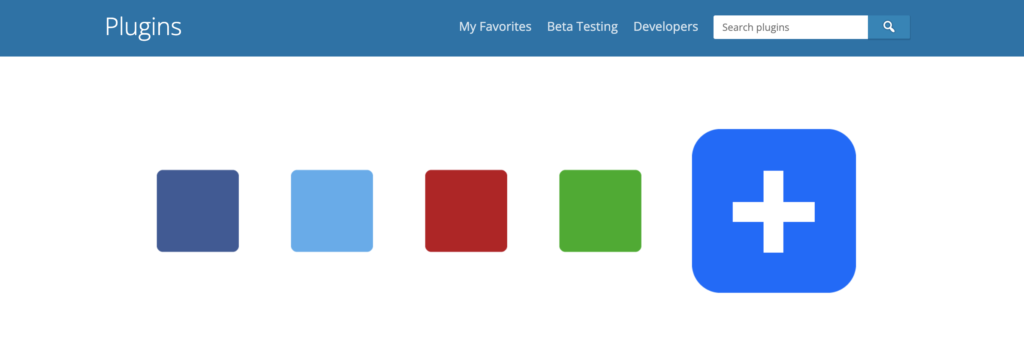
AddToAny Share Button Plugin helps you increase traffic and engagement by allowing users to easily share your content on social media platforms such as Twitter, Facebook, Google+, Pinterest, LinkedIn, etc.
Similare to revive old posts, this plugin allows you to share your content on more than 200 social media platforms with just a click. You can customize the buttons and choose where you want to display them on your page.
Features:
- Increase engagement: Users can share your content via their favorite social networks without leaving your site.
- Increases traffic: Your visitors will be more likely to share your content because they can do so directly from your website.
- Easy Active Installation: This plugin is designed to work with WordPress 3.0+ and only requires a few simple steps to install.
It has a very user-friendly interface and is compatible with most WordPress themes. This plugin is one of the best free wordpress plugins for blogs, It is available in a paid version with more features.
11. Elementor Page Builder
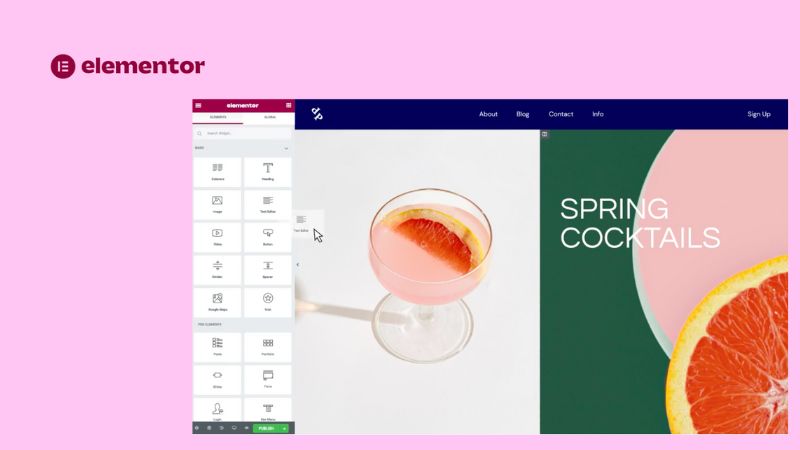
Elementor is the fastest-growing drag-and-drop page builder plugin for WordPress in the world. Built on top of the popular WP REST API, Elementor allows you to create beautiful websites without writing code.
If you want to create beautiful pages and posts without hiring a developer or designer, then wordpress blog plugin elementor is the perfect plugin for you. It is a live page builder plugin that lets you create, edit, and style your website with no coding required.
Elementor Page Builder comes with a wide range of modules that you can use to create any type of page or post. You can also use it to create custom headers and footers. It is a freemium plugin, which means that you can use it for free with limited features or upgrade to the pro version to get access to all the features.
Features:
- Drag and drop design – Create beautiful layouts using the intuitive visual editor.
- Responsive layouts – Create responsive sites with ease.
- Custom widgets – Add custom widgets to any element on your site.
- Theme Options – Control all aspects of your theme, including colors, fonts, and more.
- SEO Optimized – Get search engine optimized results with minimal effort.
- Mobile ready – Your mobile visitors are also important.
Benefits:
- Save time – Use the visual editor to design and publish your pages.
- Save money – building your site yourself instead of hiring an expensive web developer to Save money.
The pro version starts at $49 per year for a single-site license. It includes all the features of the free version, plus additional features like WooCommerce integration, form builder, pop-up builder, parallax effect, and more.
Learn how to setup Wp Rocket with Elementor.
Best WordPress Plugins For Bloggers – FAQs
Can I use WordPress plugins in blogger?
Yes, you can install WordPress plugins in Blogger. To do so, go to Tools > Plugins and click Install New Plugin. After installing the plugin, you'll need to activate it by clicking Activate Plugin.
How do I add a plugin to my WordPress blog?
Plugins are small programs that allow you to extend the functionality of your website. There are thousands of wordpress plugins for blogs available online, which means there are many ways to customize your site. To install a plugin, simply go to your WordPress dashboard and click on Add New. From there, search for the plugin you want to use and click Install Now.
Can I add plugins to a free WordPress blog?
Yes, you can install plugins on any website, including a free one. However, if you want to use a plugin that costs money, you need to purchase a license.
Conclusion
So, there you have it! 11 best wordpress plugins for blogs to boost the performance of your Website. As you can see, each one has its unique benefits, so be sure to try them all and see which ones work best for you.
Keep in mind that the plugins listed here are just a few of the many options available, so dont be afraid to experiment with others to find the ones that are perfect for your blog.